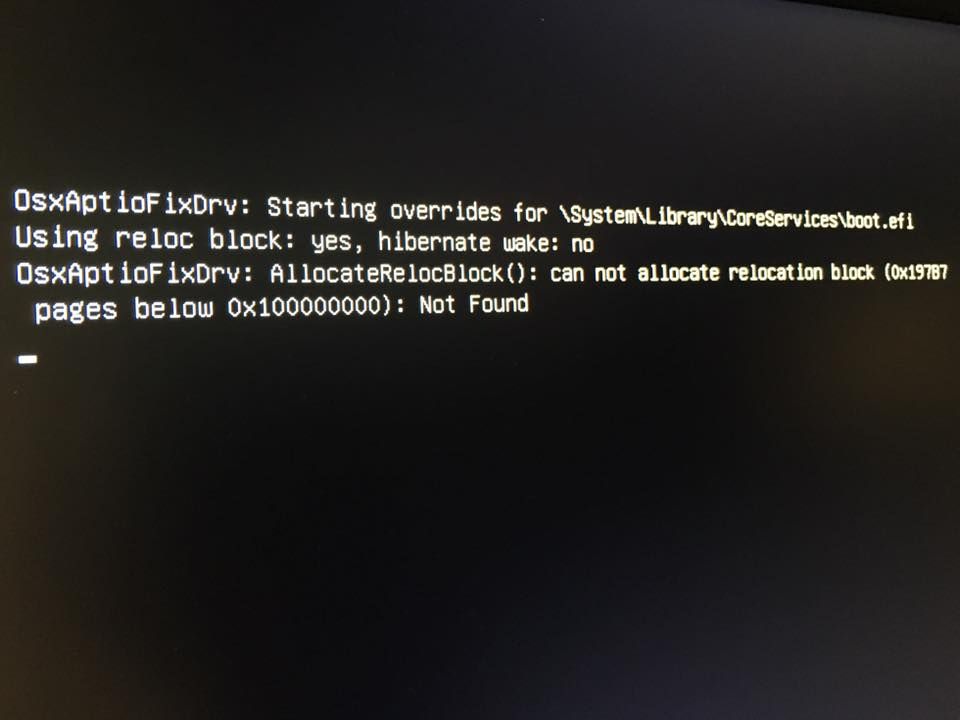- Joined
- Mar 18, 2013
- Messages
- 3
- Motherboard
- Asus x99 Deluxe
- CPU
- i7 5820k
- Graphics
- Evga GTX970
- Mac
- Classic Mac
- Mobile Phone
I just want to share this as it took me 2 weeks to find absolutely nothing on the web and think there is many with the same needs and hardware as I.
I wanted to complete my Hackintosh build with a Thunderbolt connection to storage drives etc and found the old ThunderboltEX which Asus says is compatible with the x99 system. After trying to buy it I found it was nearly impossible from retailers and only the EX II Dual in stock.
Asus does not have the x99 listed for the EX II dual as compatible which made me wonder a lot.
i just went ahead and ordered it and was quite disappointed to boot up after install and there were no thunderbolt device registers in the OS even though it was there in the bios.
After a bit of trial and error it finally worked.
the cards need to be installed in the small PCI connection which was covered by my gpu and had to move that.
in bios under advanced/Intel thunderbolt/security you need to choose legacy mode.
install like this picture.
The adapter came with it.
It works brilliant with my thunderbolt RAID drives.

I wanted to complete my Hackintosh build with a Thunderbolt connection to storage drives etc and found the old ThunderboltEX which Asus says is compatible with the x99 system. After trying to buy it I found it was nearly impossible from retailers and only the EX II Dual in stock.
Asus does not have the x99 listed for the EX II dual as compatible which made me wonder a lot.
i just went ahead and ordered it and was quite disappointed to boot up after install and there were no thunderbolt device registers in the OS even though it was there in the bios.
After a bit of trial and error it finally worked.
the cards need to be installed in the small PCI connection which was covered by my gpu and had to move that.
in bios under advanced/Intel thunderbolt/security you need to choose legacy mode.
install like this picture.
The adapter came with it.
It works brilliant with my thunderbolt RAID drives.