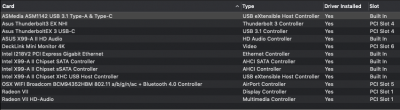- Joined
- Jan 12, 2019
- Messages
- 61
- Motherboard
- ASUS Z790 TUF Gaming Pus WFFi
- CPU
- i7-13700K
- Graphics
- Radeon VII
I feel kind of embarrassed, I found out slot 6 is just dead, I thought I had tested deckling on windows at slot 6, but decided to try it again now and it is not seen either, indicating a hardware issue. The PCI Slot 4@3,0,1 ID I was seeing in system report was of course Radeon's audio output and not the decklink.
I corrected the IDs in my existing Radeon SSDT and got it to be seen properly, so everything is pretty neat now apart from decklink not showing up. I'm gonna try your solution and see how it goes, though I prefer not to disable USB3.1, in case I need it in the future. Don't have any stutter issues either, have worked with a variety of footage ranging from a7s to red, always with 1080p timelines.
Thanks for the help!
I corrected the IDs in my existing Radeon SSDT and got it to be seen properly, so everything is pretty neat now apart from decklink not showing up. I'm gonna try your solution and see how it goes, though I prefer not to disable USB3.1, in case I need it in the future. Don't have any stutter issues either, have worked with a variety of footage ranging from a7s to red, always with 1080p timelines.
Thanks for the help!