- Joined
- Jan 22, 2011
- Messages
- 176
- Motherboard
- Aorus Z370 Gaming 3
- CPU
- i7 8700
- Graphics
- GTX 1080Ti / Vega 64
- Mac
- Mobile Phone
I like to think I've done a remarkable installation, using your instructions.
It is working properly the highest percentage for the computer.
but I have two problems that I have not been able to get over it somehow.
The first and most important for now is that I can not operate the touchpad
My device is Asus-Elan and I've tried all the drivers that exist for the ELAN and Voodoo.
The next problem is that I can not clean the DSDT file from its Error to go adjustments.
I tried to do export from linux and other ways, tried too with RehabMan patches but without success.
Any help and any idea I would appreciate it.
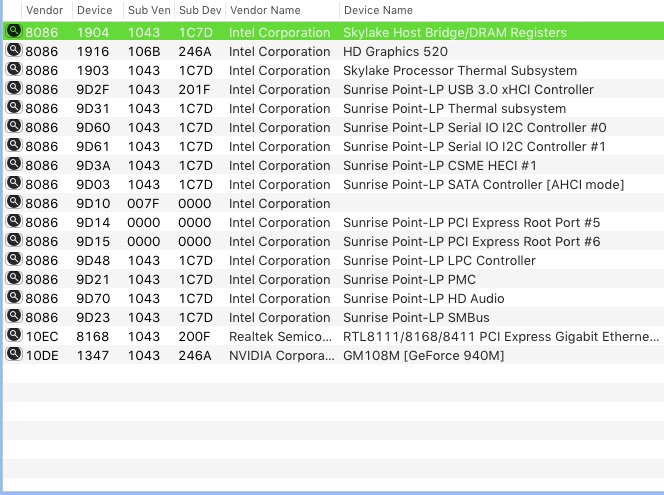
It is working properly the highest percentage for the computer.
but I have two problems that I have not been able to get over it somehow.
The first and most important for now is that I can not operate the touchpad
My device is Asus-Elan and I've tried all the drivers that exist for the ELAN and Voodoo.
The next problem is that I can not clean the DSDT file from its Error to go adjustments.
I tried to do export from linux and other ways, tried too with RehabMan patches but without success.
Any help and any idea I would appreciate it.
