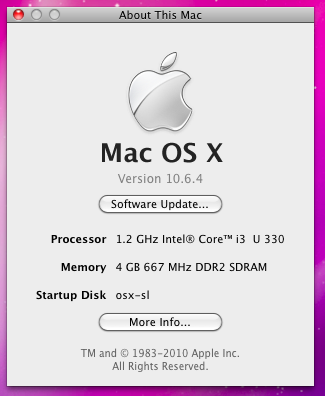If you lost keyboard, you can try one of two things. This happened to me several times during my first install.
1. Boot snow leopard live cd, open terminal, and check whats in your /E/E folder. Is there a VoodooPS2 kext? If so, try deleting the voodoops2 kext.
2. I believe one of the issues was that multibeast is dumb and installs a bunch of junk to /S/L/E. I would get rid of all of the ApplePS2 and AppleACPI kexts and start with just the voodoo kexts.
Usually just removing those kexts would work for me. The reason I know it was majorly jacked up was because even when I plugged in a usb keyboard it wouldn't work.
If you can't figure it out, let me know. You can delete your entire /e/e folder and boot without it. If you would like, I can send you my entire /E/E folder.
As far as the boot flags my system still uses them. The busratio is always improperly set no matter what version of chameleon you are using.
To get the ethernet kext, just search kexts.com for ar8131. You will find that I posted a link to them several pages back.
--
Moving forward, I am done. Im not going to worry about if snow leopard is displaying the memory info right or if its seriously running it at a lower speed. I don't see how thats possible, but whatever. The system runs fast and is working perfectly for me. All the hardware works and really the only reason I need this stupid snow leopard install is so I can continue titanium development for iOS.
Beyond that, Windows, Linux, and Snow Leopard all report the memory, external clock, and a bunch of other stuff differently. Like Windows says the memory is 533mhz, Linux says 800, and SL says 667. Not to mention they all claim different bus speeds like 133/177 and whatever. So I am throwing in the towl on this one. I can guarantee you that if we were to fix the memory issue on SL to work at the proper speeds we wouldn't notice any real world performance increases. So who gives a ****.
I will try to help out in any way that I can. But on the plus side I found out we are running an H55 board. So I mean it should be easy to generate a DSDT. Once again I dont care anymore. Theres nothing I can do to make this system run better or faster. I could care less about seeing how much battery I have left either. I just get all ADD and try to fix everything in these situations