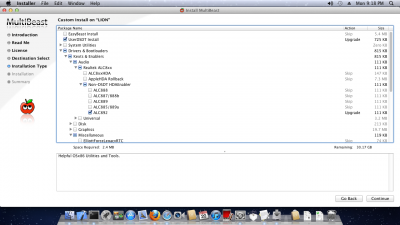- Joined
- Dec 1, 2011
- Messages
- 20
- Motherboard
- ASUS
- CPU
- Intel Core i5 2500K
- Graphics
- MSI GeForce GTX 750Ti
- Mac
- Classic Mac
- Mobile Phone
I have installed lion 10.7.3
Can boot with:
easyBeast
PCIRootUID=1
USB Keyboard and mouse
Got network from the AppleRealtek..... in multibeast and not on Lin2Mac's
Haven't yet got audio or graphics to work.
I have an Asus N210 Silent 1GB DDR3 graphics card (any help?)
Using HD3000 onboard gives similar results. when i add any kexts for the graphics, it gets stuck at USBSMC or something
selecting non-DSDT audio with 892 and voodoHDA causes KP.
I have reinstalled around 5 times already. how do i create a backup of the current working copy. I have a small HDD and 2 8GB USB pendrives (one has UniBeast)
Can boot with:
easyBeast
PCIRootUID=1
USB Keyboard and mouse
Got network from the AppleRealtek..... in multibeast and not on Lin2Mac's
Haven't yet got audio or graphics to work.
I have an Asus N210 Silent 1GB DDR3 graphics card (any help?)
Using HD3000 onboard gives similar results. when i add any kexts for the graphics, it gets stuck at USBSMC or something
selecting non-DSDT audio with 892 and voodoHDA causes KP.
I have reinstalled around 5 times already. how do i create a backup of the current working copy. I have a small HDD and 2 8GB USB pendrives (one has UniBeast)