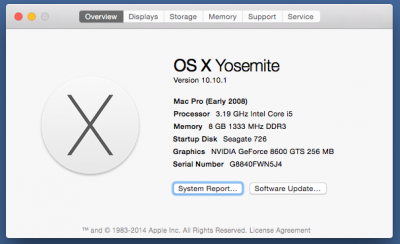- Joined
- Apr 6, 2013
- Messages
- 24
- Motherboard
- Gigabyte GA-Z68XP-UD5
- CPU
- i7-2600K
- Graphics
- GT 740
- Mac
- Classic Mac
- Mobile Phone
[success] ASUS P8B75-M Yosemite GeForce 8600 GTS.
Just thought I'd pop this info up for anyone with the same mobo.
Asus P8B75-M - usual bios setup - ACHI mode
Unibeast 5.02 and create Yosemite installer.
Leave GPU installed (geforce 8600 GTS)
-x (safe boot) flag for installation and initial boot from hard drive
Use Multibeast 7.1.1 - Easybeast and RealtecRTL81xx v0.0.90, Patched AppleIntelCPUPowerManagement.
<key>EthernetBuiltIn</key>
<string>Yes</string>
<key>GraphicsEnabler</key>
<string>No</string>
<key>IGPEnabler</key>
<string>Yes</string>
<key>Kernel Flags</key>
<string>kext-dev-mode=1</string>
<key>Legacy Logo</key>
<string>Yes</string>
<key>Timeout</key>
<string>2</string>
<key>UseKernelCache</key>
<string>Yes</string>
Then:
-x boot again
Use Multibeast 6.4.2 (Mavericks edition) and install AppleACPIPlatform Rollback > 10.8.1 Rollback
Works a treat.
GPU is the lowly GeForce 8600 GTS 256 MB. Worked with a 9500GT 512MB too.
Just thought I'd pop this info up for anyone with the same mobo.
Asus P8B75-M - usual bios setup - ACHI mode
Unibeast 5.02 and create Yosemite installer.
Leave GPU installed (geforce 8600 GTS)
-x (safe boot) flag for installation and initial boot from hard drive
Use Multibeast 7.1.1 - Easybeast and RealtecRTL81xx v0.0.90, Patched AppleIntelCPUPowerManagement.
<key>EthernetBuiltIn</key>
<string>Yes</string>
<key>GraphicsEnabler</key>
<string>No</string>
<key>IGPEnabler</key>
<string>Yes</string>
<key>Kernel Flags</key>
<string>kext-dev-mode=1</string>
<key>Legacy Logo</key>
<string>Yes</string>
<key>Timeout</key>
<string>2</string>
<key>UseKernelCache</key>
<string>Yes</string>
Then:
-x boot again
Use Multibeast 6.4.2 (Mavericks edition) and install AppleACPIPlatform Rollback > 10.8.1 Rollback
Works a treat.
GPU is the lowly GeForce 8600 GTS 256 MB. Worked with a 9500GT 512MB too.
Attachments
Last edited: