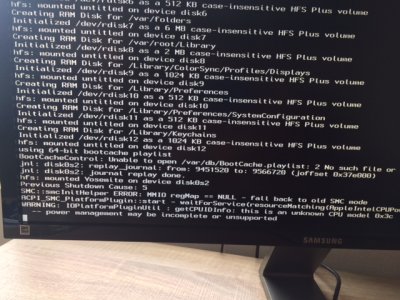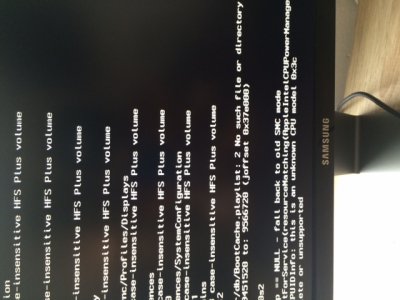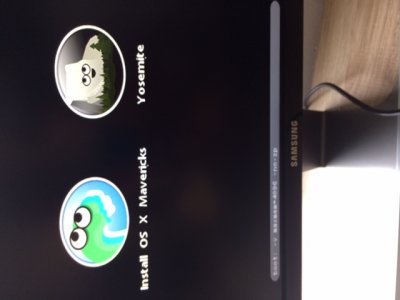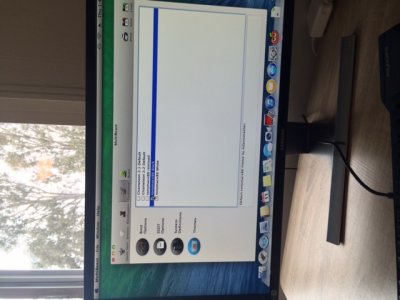- Joined
- Aug 3, 2012
- Messages
- 53
- Motherboard
- Asus MAXIMUS VII Hero
- CPU
- Intel Core i5-4690K
- Graphics
- EVGA GeForce GTX 960
- Mac
- Classic Mac
- Mobile Phone
Hey everyone, this build is driving me crazy I could desperately use the help...
Here are the specs:
· Intel i5-4790K
· Asus MAXIMUS VII Hero
· Crucial Ballistics 32GB (4x8GB)
· XFX Radeon R9 280 Double D
· Kingston 120GB SSD
Believe me that I have done my research and tried a lot of different things with no success, including only plugging in 1 SSD and 1 stick of RAM (8GB), tweaking my BIOS settings
I was having so many issues just installing Yosemite on this build that I decided to go back to Mavericks. I am able to get to the installer using the flags "-x -no-zp", however after installing I am only able to boot the system in safe mode, even after I installed the drivers using MultiBeast (following these guides: G1 G2).
I have tried to debug these issues by myself the last few days, no luck though. I either get a kernel panic or a CPU ID error...

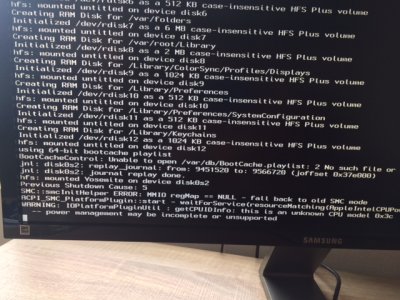
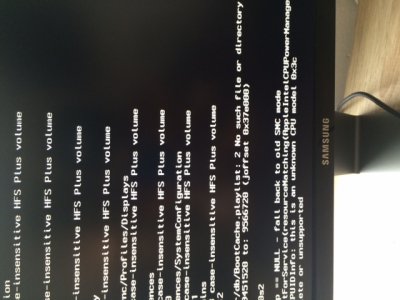
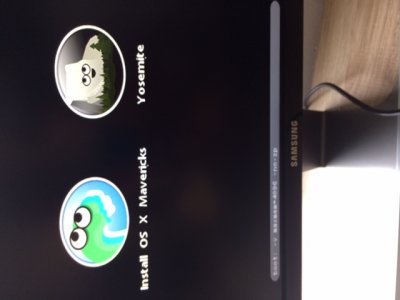




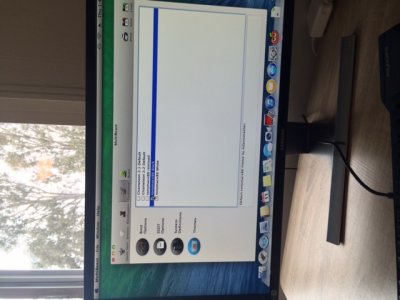

Here are the specs:
· Intel i5-4790K
· Asus MAXIMUS VII Hero
· Crucial Ballistics 32GB (4x8GB)
· XFX Radeon R9 280 Double D
· Kingston 120GB SSD
Believe me that I have done my research and tried a lot of different things with no success, including only plugging in 1 SSD and 1 stick of RAM (8GB), tweaking my BIOS settings
I was having so many issues just installing Yosemite on this build that I decided to go back to Mavericks. I am able to get to the installer using the flags "-x -no-zp", however after installing I am only able to boot the system in safe mode, even after I installed the drivers using MultiBeast (following these guides: G1 G2).
I have tried to debug these issues by myself the last few days, no luck though. I either get a kernel panic or a CPU ID error...