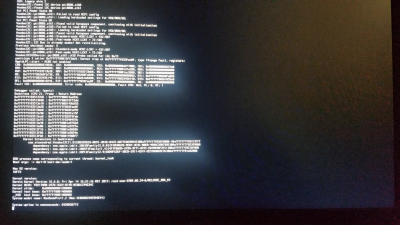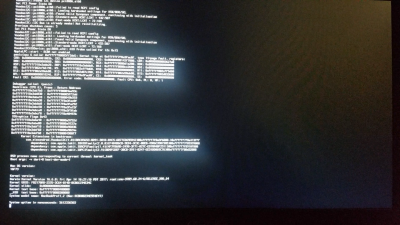- Joined
- Dec 18, 2010
- Messages
- 162
- Motherboard
- ASUS ROG GL502VM
Hello all,
I've done my best to try to figure this out on my own so i wouuldnt need to bother the pros with simple questions.
Haven't been on the forums in a while, but I just followed an amazing guide by @safar46 for a similar model to my computer.
I've been trying everything I can with the trackpad and sound issue, and here's where I've gotten.
After running or installing Voodooi2c I get a KP giving me dependency errors with AppleIOFamily and some others.
-I've patched my DSDT with @RehabMan sources for the 3443 patch, as well as the Windows 10 Patch.
-Have deleted AppleIntelLpssI2C.kext & AppleIntelLpssI2CController.kext , and have rebuilt cache each time. Upon trying the Voodooi2c Kext from the above guide, I'd get a KP each time. After some digging, I found the thread here which discusses voodooi2c, and after reading some replies to issues similar with mine, I downloaded the "Voodooi2c for Elan200" that is on the first page of that thread and tried installing that one instead. I now am not Kernel Panicing when booting, but the trackpad is still not working. I'm completely lost from this point and would appreciate any help I can get. I've attached a zip file with the following:
DSDT.AML
SSDT.AML
SSDT-UIAC.AML (From @safar46 )
Config.plist
IORegistry Dump
Audio
For Audio, I have the ALC255, and have tried the "Audio Layout 3" patch after replacing all entries to HDEF in my DSDT, and the Layout 3 Patch still will not apply. I can change Volume settings, but am hearing no output. Youtube Videos won't play either, but my understanding is that this is due to the Audio not working.
I'd appreciate any help I could have in this regard, thank you!
Battery
Also am unable for some reason to get my battery indicator working. If its plugged in it says not charging and when unplugged it says its almost dead.
EDIT: This seems to be working now for no apparent reason at all!
I've done my best to try to figure this out on my own so i wouuldnt need to bother the pros with simple questions.
Haven't been on the forums in a while, but I just followed an amazing guide by @safar46 for a similar model to my computer.
I've been trying everything I can with the trackpad and sound issue, and here's where I've gotten.
After running or installing Voodooi2c I get a KP giving me dependency errors with AppleIOFamily and some others.
-I've patched my DSDT with @RehabMan sources for the 3443 patch, as well as the Windows 10 Patch.
-Have deleted AppleIntelLpssI2C.kext & AppleIntelLpssI2CController.kext , and have rebuilt cache each time. Upon trying the Voodooi2c Kext from the above guide, I'd get a KP each time. After some digging, I found the thread here which discusses voodooi2c, and after reading some replies to issues similar with mine, I downloaded the "Voodooi2c for Elan200" that is on the first page of that thread and tried installing that one instead. I now am not Kernel Panicing when booting, but the trackpad is still not working. I'm completely lost from this point and would appreciate any help I can get. I've attached a zip file with the following:
DSDT.AML
SSDT.AML
SSDT-UIAC.AML (From @safar46 )
Config.plist
IORegistry Dump
Audio
For Audio, I have the ALC255, and have tried the "Audio Layout 3" patch after replacing all entries to HDEF in my DSDT, and the Layout 3 Patch still will not apply. I can change Volume settings, but am hearing no output. Youtube Videos won't play either, but my understanding is that this is due to the Audio not working.
I'd appreciate any help I could have in this regard, thank you!
Battery
Also am unable for some reason to get my battery indicator working. If its plugged in it says not charging and when unplugged it says its almost dead.
EDIT: This seems to be working now for no apparent reason at all!
Attachments
Last edited: