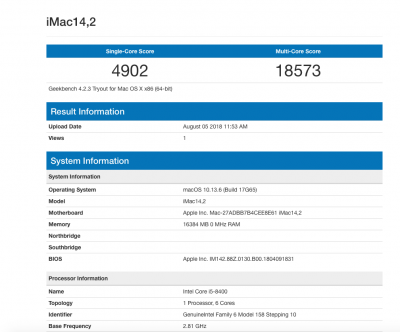- Joined
- Dec 2, 2013
- Messages
- 2
- Mac
- Classic Mac
- Mobile Phone
Overview
This is my first successful hackintosh High Sierra build (17G65). I was having issues with UH630 graphics driver getting acceleration under Mac. Adding used GTX 750 Ti fixed my issue.
Components Used
MotherBoard: Asus B360M-A Coffee Lake
This is the cheapest and the best motherboard under B360. ASUS and Gigabyte are the best when it comes to hackintosh.
Disk: Crucial MX300 500GB SATA SSD
Cheap and best SSD for price. I had no issues related to HDD during the installation.
Memory: G Skill Ripjaws 2400 Mhz 16GBx1
One good thing with this memory is that it's natively recognized by Mac OSX High Sierra.
Case: Cooler Master MasterBox Lite RGB with tempered glass side panel.
A great case with good looks and great cooling.
https://www.amazon.com/dp/B013J7T5K6/?tag=tonymacx86com-20
Graphics Card: Asus Nvidia Geforce 750 Ti (2Gb)
Power Supply: Corsair VS550
BIOS Settings.
1. SATA setting should be AHCI. Otherwise hard disk will not show up during installation.
2. Select PCI Express as the display. 32 MB DVMT which is the minimum should be selected. MultiDisplay should be disabled.
3. UEFI boot with CSM disabled and secure boot keys if any should be removed.
4. XMP profile needs to be selected if the memory supports XMP.
5. BIOS needs to be upgraded to the latest.
6. Except the above settings no other settings needs to be changed.
How to make ASUS 750ti work under High Sierra.
Download latest version of NVFLASH and flash MSI VBIOS 82.07.55.00.36
Kext files required
1. FakeSMC.kext-- without this no hackintosh
2. USBinjectall.kext--makes sure that your USB ports are working properly.
3. AppleALC.kext-- fixes issue with sound ALC887
4. RealtekRTL8111.kext-- Network driver
5. WhateverGreen.kext-- Fixes your display issues.
Drivers Required
1. apfs.efi-- For Apple filesystem
2. emu variable.efi-- Nvidia support requires this
Things to be done during installation.
1. Format installation drive as APFS.
Things to be performed post installation
1. Install Nvidia web drivers. Make sure that Nvidia webdrivers as well as nada_drv=1 is enabled in clover.
2. In order to make audio work make sure that Reset HDA with value 1 is selected under audio section in clover.
Notes: I haven't checked iMessage and related things. So I cannot comment on the same.
For sleep to work properly make sure that no usb devices except mouse/keyboard receiver is connected to the computer.
If you need any help with the build, please let me know. I am more than happy to help.
 .
.
Screenshots and Benchmarks
This is my first successful hackintosh High Sierra build (17G65). I was having issues with UH630 graphics driver getting acceleration under Mac. Adding used GTX 750 Ti fixed my issue.
Components Used
MotherBoard: Asus B360M-A Coffee Lake
This is the cheapest and the best motherboard under B360. ASUS and Gigabyte are the best when it comes to hackintosh.
Disk: Crucial MX300 500GB SATA SSD
Cheap and best SSD for price. I had no issues related to HDD during the installation.
Memory: G Skill Ripjaws 2400 Mhz 16GBx1
One good thing with this memory is that it's natively recognized by Mac OSX High Sierra.
Case: Cooler Master MasterBox Lite RGB with tempered glass side panel.
A great case with good looks and great cooling.
https://www.amazon.com/dp/B013J7T5K6/?tag=tonymacx86com-20
Graphics Card: Asus Nvidia Geforce 750 Ti (2Gb)
Power Supply: Corsair VS550
BIOS Settings.
1. SATA setting should be AHCI. Otherwise hard disk will not show up during installation.
2. Select PCI Express as the display. 32 MB DVMT which is the minimum should be selected. MultiDisplay should be disabled.
3. UEFI boot with CSM disabled and secure boot keys if any should be removed.
4. XMP profile needs to be selected if the memory supports XMP.
5. BIOS needs to be upgraded to the latest.
6. Except the above settings no other settings needs to be changed.
How to make ASUS 750ti work under High Sierra.
Download latest version of NVFLASH and flash MSI VBIOS 82.07.55.00.36
Kext files required
1. FakeSMC.kext-- without this no hackintosh
2. USBinjectall.kext--makes sure that your USB ports are working properly.
3. AppleALC.kext-- fixes issue with sound ALC887
4. RealtekRTL8111.kext-- Network driver
5. WhateverGreen.kext-- Fixes your display issues.
Drivers Required
1. apfs.efi-- For Apple filesystem
2. emu variable.efi-- Nvidia support requires this
Things to be done during installation.
1. Format installation drive as APFS.
Things to be performed post installation
1. Install Nvidia web drivers. Make sure that Nvidia webdrivers as well as nada_drv=1 is enabled in clover.
2. In order to make audio work make sure that Reset HDA with value 1 is selected under audio section in clover.
Notes: I haven't checked iMessage and related things. So I cannot comment on the same.
For sleep to work properly make sure that no usb devices except mouse/keyboard receiver is connected to the computer.
If you need any help with the build, please let me know. I am more than happy to help.
Screenshots and Benchmarks