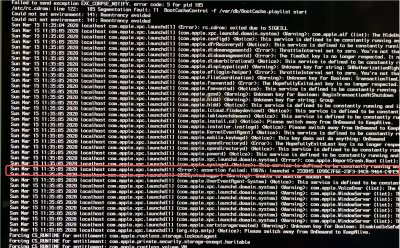- Joined
- Apr 4, 2019
- Messages
- 21
- Motherboard
- Asus Z170 Pro Gaming
- CPU
- i7-6700K
- Graphics
- HD530
- Mac
- Mobile Phone
I tried a new build hackintosh on Fatal1ty Z170 Gaming-ITX/ac with Catalina(10.15.3),
but stuck on virtual IOReturn CoreAnalyticsUserClient::clientMemoryFor Type(UInt32, IOOptionBits *........,
I'm very appreciated if anyone could help and give me some suggestion for further debug ?
attached is EFI file for you reference
MB: ASRock Z170-itx/ac
CPU: i7-8700(ES)
ADATA DDR4-3000 16GX2
SSD: PLEXTOR M9PeGN 512GB M.2 2280 PCIe SSD
CPU: i7-6400T(ES)
Graphic: Radeon RX 550 AERO ITX 4G OC
RAM: Micron Ballistix sport LT D4 3000/16G(8GX2)
SSD: Kingston SSDnow V100 64G


but stuck on virtual IOReturn CoreAnalyticsUserClient::clientMemoryFor Type(UInt32, IOOptionBits *........,
I'm very appreciated if anyone could help and give me some suggestion for further debug ?
attached is EFI file for you reference
MB: ASRock Z170-itx/ac
CPU: i7-8700(ES)
ADATA DDR4-3000 16GX2
SSD: PLEXTOR M9PeGN 512GB M.2 2280 PCIe SSD
- 2020/04/26 update
finally the root cause be found is from BIOS image, I use original ASRock formal BIOS 7.10 to replaced the modified BIOS 7.30_mod(that support 8th/9th generation intel CPU), and then successfully install catalina 10.15.4 with below hackintosh build. thanks @pastrychef and everyone who give me a favor during the period, thank you.
CPU: i7-6400T(ES)
Graphic: Radeon RX 550 AERO ITX 4G OC
RAM: Micron Ballistix sport LT D4 3000/16G(8GX2)
SSD: Kingston SSDnow V100 64G
Attachments
Last edited: