toleda
Moderator
- Joined
- May 19, 2010
- Messages
- 22,834
- Motherboard
- Asus Maximus VII Impact
- CPU
- i7-4770K
- Graphics
- RX 560 + HD4600
- Mac
- Classic Mac
- Mobile Phone
AppleHDA Surround Sound [Guide]
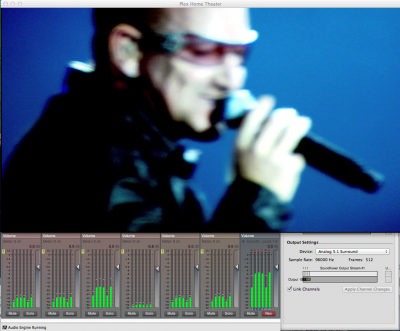
These solutions enable macOS surround sound audio for HDMI, DP, Optical, Analog and USB. There are many other solutions providing similar capabilities. Professional audio is beyond the scope of this guide.
This thread is not a buyer's guide; posts requesting purchase recommendations will be deleted.
Posts documenting macOS surround sound successes are requested.
Change Log
Solutions
Player Test Result
Configurations
Audio MIDI Setup/Create Aggregate Device
Audio MIDI Setup/USB2Optical/Format
Audio MIDI Setup/USB2Analog/Configure Speakers
Notes
Problem Resolution
Screenshots
Solutions
1. Audio MIDI Setup/Audio Devices/+/Create Aggregate Device/Format

2. Audio MIDI Setup/Audio Devices/+/Create Aggregate Device/Configure Speakers

3. Audio MIDI Setup/Audio Devices/USB2Optical/Format
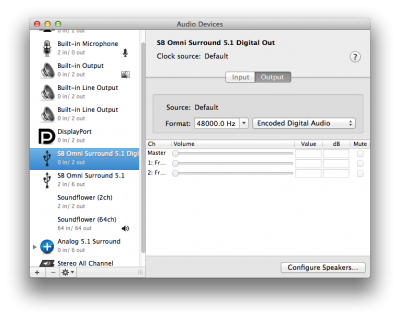
4. Audio MIDI Setup/Audio Devices/USB2Analog/Format

5. Audio MIDI Setup/Audio Devices/USB2Analog/Configure Speakers

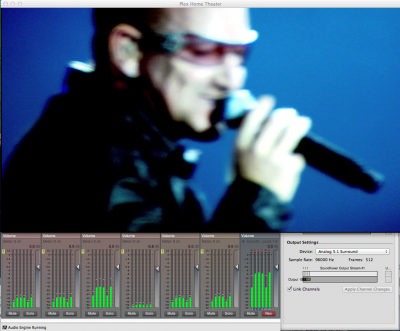
These solutions enable macOS surround sound audio for HDMI, DP, Optical, Analog and USB. There are many other solutions providing similar capabilities. Professional audio is beyond the scope of this guide.
This thread is not a buyer's guide; posts requesting purchase recommendations will be deleted.
Posts documenting macOS surround sound successes are requested.
Change Log
- v3.0 - 12/18/2017 - High Sierra, Plex Media Player
- Renamed from Audio - Surround Sound Realtek ALC AppleHDA [Guide]
- v2.2 - 11/8/2016 - Sierra, minor updates
- v2.1 - 11/14/2015 - El Capitan
- v2.0 - 12/20/2014 - Yosemite
- v1.0 - 5/25/2014 - Mavericks 1st Release
- macOS/OS X
- High Sierra 10.13+
- Sierra/10.12+
- El Capitan/10.11+
- Yosemite/10.10+
- Mavericks/10.9+
- Speakers
- 2.1
- 3.0, 3.1
- 4.0, 4.1
- 5.1
- 5.1 Content
- Dolby Digital 5.1
- DTS 5.1
- HDMI/DP - highest quality surround sound solution, native/nearly native (Note 1, 2 and 3)
- Players
- Plex Media Player (PMP)
- Kodi - select System/Audio/Enable Passthrough
- VLC - select Audio/Audio Devices/HDMI (Encoded Output)
- MPlayerX - Yes/DD D/DTS (Preferences/Audio/Pass through AC3=Yes/DTS=Yes)
- Optical 5.1 - DD/DTS receiver/speakers with SPDIFin (Note 2, 3 and 4)
- Players
- Plex Media Player (PMP)
- Kodi - select System/Audio/Enable Passthrough
- MPlayerX - Yes/DD D/DTS (Preferences/Audio/Pass through AC3=Yes/DTS=Yes)
- Analog 5.1 - 2.1, 3.0, 3.1, 4.0, 4.1 or 5.1 speakers (Note 2, 3 and 4)
- Players
- Plex Media Player (PMP)
- Kodi - select System/Audio/Analog_5.1_Surround
- VLC - select Audio/Audio Devices/Analog_5.1_Surround
- USB 5.1 - 2.1 or 5.1 speakers with or without Receiver/optical
- USB2Optical 5.1, same as Optical 5.1 above
- USB2Analog 5.1, same as Analog 5.1 above
- HDMI/DP audio
- AppleHDA HDMI Audio
- Select System Preferences/Sound/Output/HDMI
- Optical audio
- Onboard audio
- AppleHDA Realtek Audio
- AppleALC.kext
- Other AppleHDA.kext solutions
- Select System Preferences/Sound/Output/Built-in Digital
- Onboard audio
- Analog audio
- Onboard audio
- AppleHDA Realtek Audio
- AppleALC.kext
- Other AppleHDA.kext solutions
- Audio MIDI Setup/Aggregate Device/Analog_5.1_Surround
- See Audio MIDI Setup/Create Aggregate Device - Below
- Select System Preferences/Sound/Output/Analog_5.1_Surround
- Onboard audio
- USB audio (example, Sound Blaster Omni Surround 5.1, both)
- USB2Optical 5.1 (MICRO II - Turtle Beach, Inc.)
- Audio MIDI Setup/Aggregate Device/USB2Optical
- See Audio MIDI Setup/USB2Optical/Format - Below
- Select System Preferences/Sound/Output/USB2Optical_5.1_Surround
- Audio MIDI Setup/Aggregate Device/USB2Optical
- USB2Analog 5.1 (XS71U - DIAMOND Xtreme Sound 7.1 USB Audio Device)
- Audio MIDI Setup/Aggregate Device/USB2Analog
- Audio MIDI Setup/USB2Analog/Configure Speakers - Below
- Select System Preferences/Sound/Output/USB2Analog_5.1_Surround
- Audio MIDI Setup/Aggregate Device/USB2Analog
- USB2Optical 5.1 (MICRO II - Turtle Beach, Inc.)
- Plex Media Server - Your media on all your devices
- Plex Media Server: Download Plex Media Server & Apps/1.
- Plex Home Theater: 3. Get apps and ...
- Kodi | Open Source Home Theater Software
- MPlayerX
- VideoLAN - Official page for VLC media player
Solutions
Player Test Result
Configurations
Audio MIDI Setup/Create Aggregate Device
Audio MIDI Setup/USB2Optical/Format
Audio MIDI Setup/USB2Analog/Configure Speakers
Notes
Problem Resolution
Screenshots
Solutions
- Digital audio - HDMI/DP/DVI devices
- Supported codec (Note 2)
- Realtek ALC AppleHDA.kext
- Audio ID: 1, 2 or 3
- Other codec (Note 3)
- Native AppleHDA.kext
- Audio ID: 1
- HDMI2Optical Adapter
- Supported codec (Note 2)
- Optical audio - Receiver/Soundbar w/SPDIF input
- Supported codec (Note 2)
- Realtek ALC AppleHDA.kext
- Audio ID: 1, 2 or 3
- Supported codec (Note 2)
- Analog audio - 3, 4, 5, 6, 8 speakers
- Supported codec (Note 2)
- Realtek ALC AppleHDA.kext
- Audio ID: 1 or 2 (Audio ID: 3, not supported)
- Supported codec (Note 2)
- USB audio - 3, 4, 5, 6 speakers
- Other codec/No codec (Note 3)
- USB2Optical 5.1 Adapter (DD/DTS Encoded Digital Audio capable)
- USB2Analog 5.1 Adapter (up to 48000 Hz/24 bit)
- HDMI 5.1
- Plex_v0.9.3.4 - Yes/DD D/DTS
- PlexHT_v1.0.7 - Yes/DD D/DTS
- PlexHT_v1.0.13 - Yes/DD D/DTS
- XBMC_v12.3 - Yes/DD D/DTS
- XBMC_v13.0 - Yes/DD D/DTS (Enable Passthrough), Yes/LPCM
- VLC_v2.1.4 - Yes/DD D/DTS (HDMI (Encoded Output)
- MPlayerX_v1.0.22.1 - Yes/DD D/DTS (Preferences/Audio/Pass through AC3=Yes/DTS=Yes)
- iTunes/QuickTime/DVDPlayer - Yes/DD (AC3), No DTS
- Optical 5.1 (48k Hz/2ch-16bit integer)
- Plex_v0.9.3.4 - Yes/DD D/DTS
- PlexHT_v1.0.7 - No (Video problem - pause/play)
- PlexHT_v1.0.13 - Yes/DD D/DTS
- XBMC_v12.3 - No (Video problem - 0.5x)
- XBMC_v13.0 - Yes/DD D/DTS (Enable Passthrough) Yes/DD PL II/LPCM (DD/DTS)
- VLC_v2.1.4 - Yes/DD PL II/LPCM (DD/DTS)
- MPlayerX_v1.0.22.1 - Yes/DD D/DTS (Preferences/Audio/Pass through AC3=Yes/DTS=Yes)
- iTunes/QuickTime/DVDPlayer - No (885 yes)
- Analog 5.1
- Plex_v0.9.3.4 - No/2 channel
- PlexHT_v1.0.7 - No/2 channel
- PlexHT_v1.0.13 - Yes/DD D/DTS
- XBMC_v12.3 - Yes/DD D/DTS
- XBMC_v13.0 - No/6 channel (Video problem - 2x)
- VLC_v2.1.4 - Yes/DD D/DTS
- MPlayerX_v1.0.22.1 - No/2 channel
- iTunes/QuickTime/DVDPlayer - No/2 channel
- USB 5.1
- Optical 5.1 (48k Hz/Encoded Digital Audio) - as above
- Analog 5.1 (48k Hz/6ch-16bit integer) - as above
- HDMI 5.1
- OS X/Player > HDMI > Receiver > Speakers
- OS X/Player > HDMI > Sound Bar
- OS X/Player > HDMI > TV > Receiver > Speakers
- OS X/Player > HDMI > TV > Sound Bar
- OS X/Player > HDMI > TV
- Optical 5.1
- OS X/Player > Optical > Receiver > Speakers
- OS X/Player > Optical > Sound Bar
- Analog 5.1
- OS X/Player > Speakers
- USB 5.1
- OS X/Player > USB > Optical > Receiver > Speakers
- OS X/Player > USB > Optical > Sound Bar
- OS X/Player > USB > Speakers
- Analog_5.1_Surround (applies to 2.1, 3.0, 3.1, 4.0, 4.1 and 5.1)
- See tonymacx86 - How to enable 5.1-channel analogue audio in OS X
- Applications/Utilities/Audio MIDI Setup
- Format: 48000 Hz/2ch-24bit integer, verify the following devices
- Built-in Output
- Built-in Line Output
- Built-in Line Output
- Audio Devices/+/Create Aggregate Device
- Select - see see Screenshot 1.
- Built-in Output
- Built-in Line Output
- Built-in Line Output
- Verify Selections
- Stream 1 checked
- Stream 2 checked
- Stream 3 checked
- Select/Configure Speakers - see Screenshot 2.
- Multichannel
- 5.1 Surround
- Verify Speakers
- Select/Left Front
- Verify Left Front/Sound
- Repeat for each speaker
- Apply
- Done
- Rename Aggregate Device
- Analog_5.1_Surround
- Format: 48000 Hz/2ch-24bit integer, verify the following devices
- USB2Optical_5.1_Surround
- Applications/Utilities/Audio MIDI Setup
- Audio Devices/USB digital audio - see see Screenshot 3.
- Format: 48000 Hz Encoded Digital Audio
- Done
- Applications/Utilities/Audio MIDI Setup
- USB2Analog_5.1_Surround
- Applications/Utilities/Audio MIDI Setup
- Audio Devices/USB analog audio- see see Screenshot 4.
- Format: 48000 Hz/6ch-16bit integer
- Select/Configure Speakers
- Multichannel
- 5.1 Surround
- Verify Speakers - see see Screenshot 5.
- Select/Left Front
- Verify Left Front/Sound
- Repeat for each speaker
- Apply
- Done
- Applications/Utilities/Audio MIDI Setup
- HDMI includes
- HDMI audio
- DP audio
- DP2HDMI audio
- DVI audio
- Nvidia 4xx and newer
- Intel HD4600/HD5000+/HD6000+/HD5x0+/HD6x0+
- Realtek ALC AppleHDA.kext
- onboard audio codec support
- ALC885
- ALC887
- ALC888
- ALC889
- ALC892
- ALC898
- ALC1150
- ALC1220
- HDMIDP/DVI audio codec support
- AMD* HD 5xxx, HD 6xxx, HD 7xxx, R7/R9 2xx, R7/R9 3xx
- * OS X/macOS default drivers
- Intel HD3000, HD 4000, HD4600+, HD5000+, HD6000+, HD5x0
- Nvidia GT/S/X 4xx, 5xx, 6xx, 7xx, 9xx
- * Nvidia Web drivers
- onboard audio codec support
- Onboard audio is not available with an unsupported codec
- AppleHDA: AppleHDA Realtek Audio/Post #1/IX. Problem Reporting
- HDMI audio: AppleHDA HDMI Audio/Post #1/IX. Problem Reporting
- USB - Start a new thread with device, specs and problem description
- Install not working
- USB device incompatible with OS X
- Incorrect setup, verify Audio MIDI Setup/Format
- Stopped working/poor sound quality
- Incorrect setup, verify Audio MIDI Setup/Format
- Restart
- Install not working
- Alexander Thomas: Setting up surround sound in OS X with a multi-channel sound card
1. Audio MIDI Setup/Audio Devices/+/Create Aggregate Device/Format

2. Audio MIDI Setup/Audio Devices/+/Create Aggregate Device/Configure Speakers

3. Audio MIDI Setup/Audio Devices/USB2Optical/Format
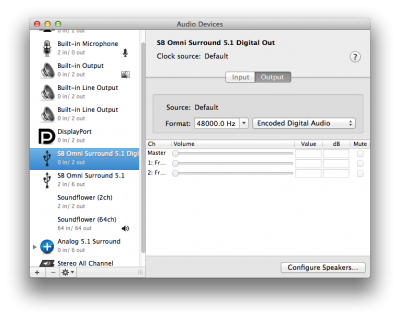
4. Audio MIDI Setup/Audio Devices/USB2Analog/Format

5. Audio MIDI Setup/Audio Devices/USB2Analog/Configure Speakers

Last edited:
