- Joined
- Dec 24, 2019
- Messages
- 18
- Motherboard
- Acer Aspire 5 A515-54G [OpenCore]
- CPU
- i5-10210U
- Graphics
- UHD Graphics 630
- Mobile Phone
This is a new installation. I decided to try OpenCore to experience its gain in speed in performance. Everything is working well, except the sound.
There are no audio input/output devices listed in the Sound section of System Preferences.
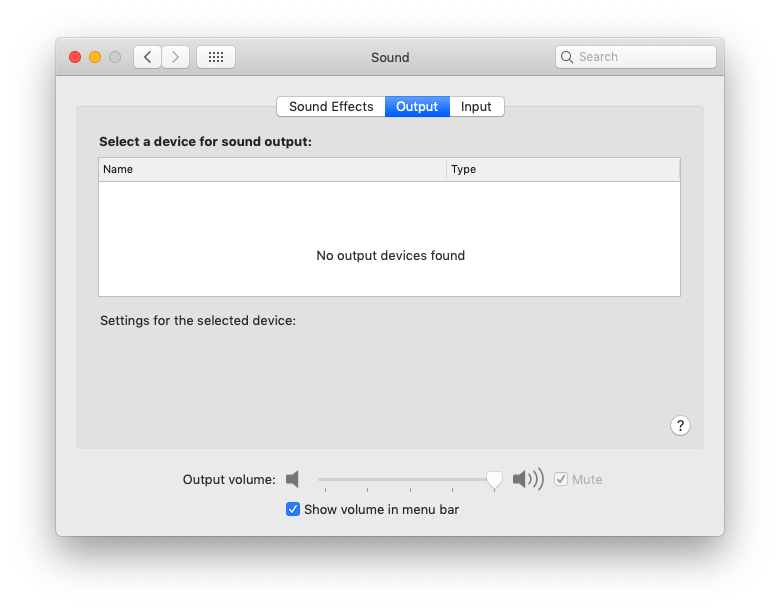
My device is ALC255, and I tried
I tried all the fixes in this guide, but it still didn't work.
I decided that maybe it isn't supported yet, so I gave
Tried adding
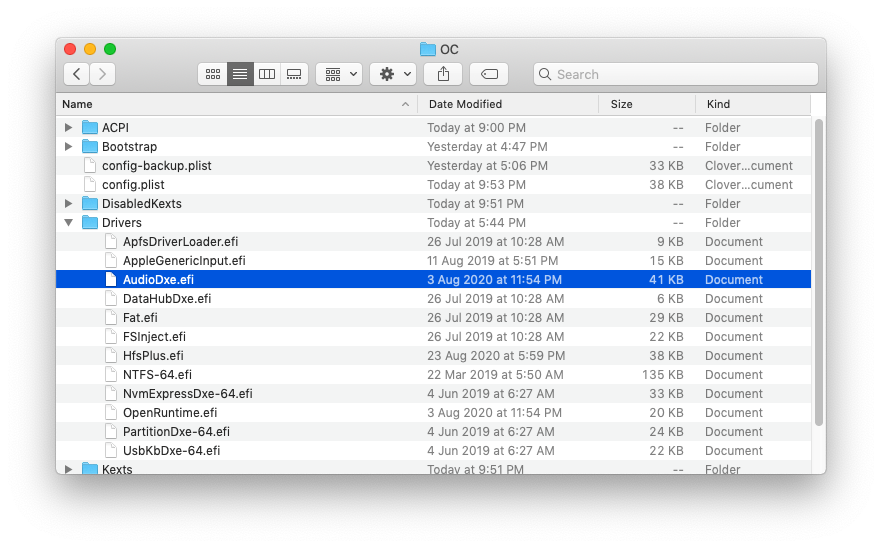
When I run this command:
it gives me this:
Here's what my IOREG says:
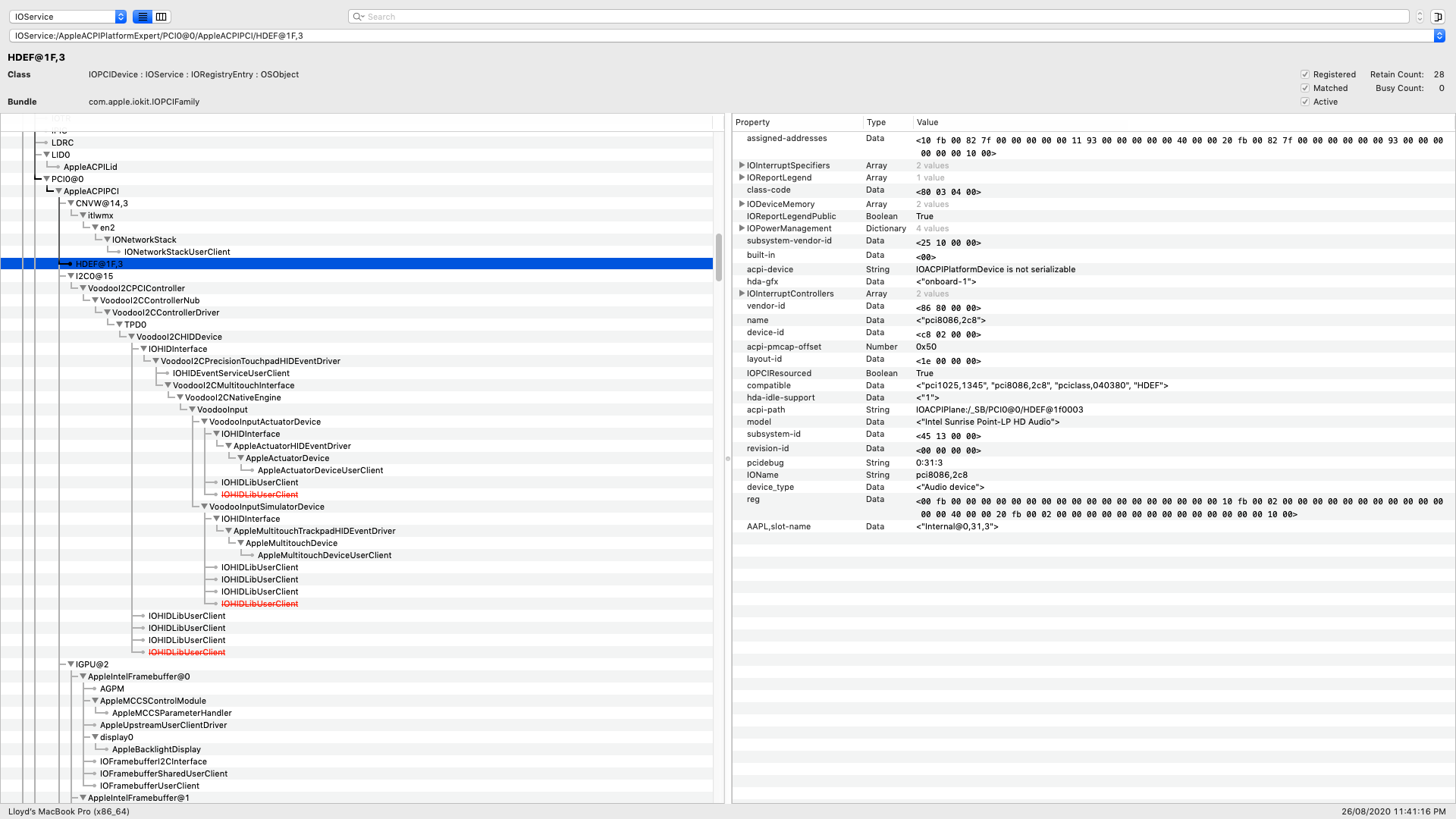
System Information cannot recognize my audio device
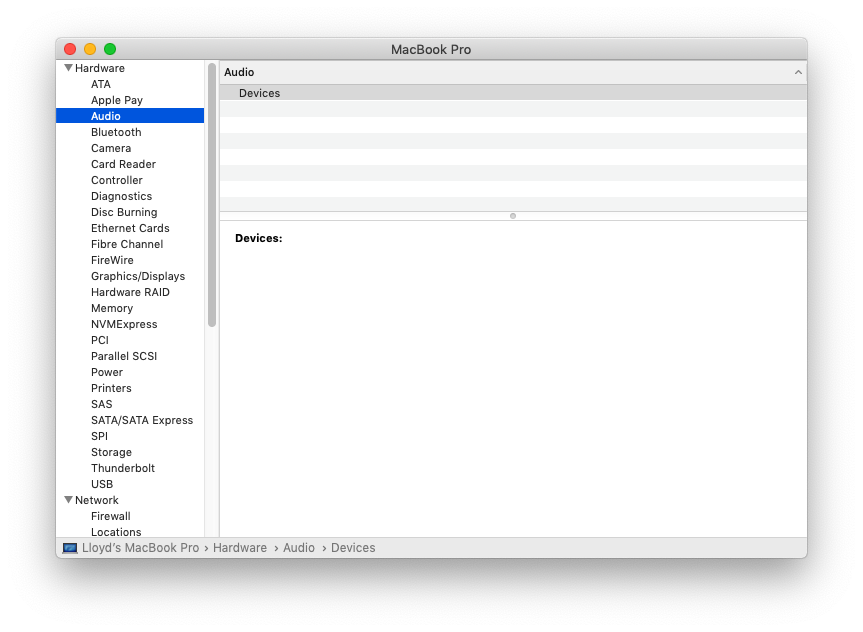
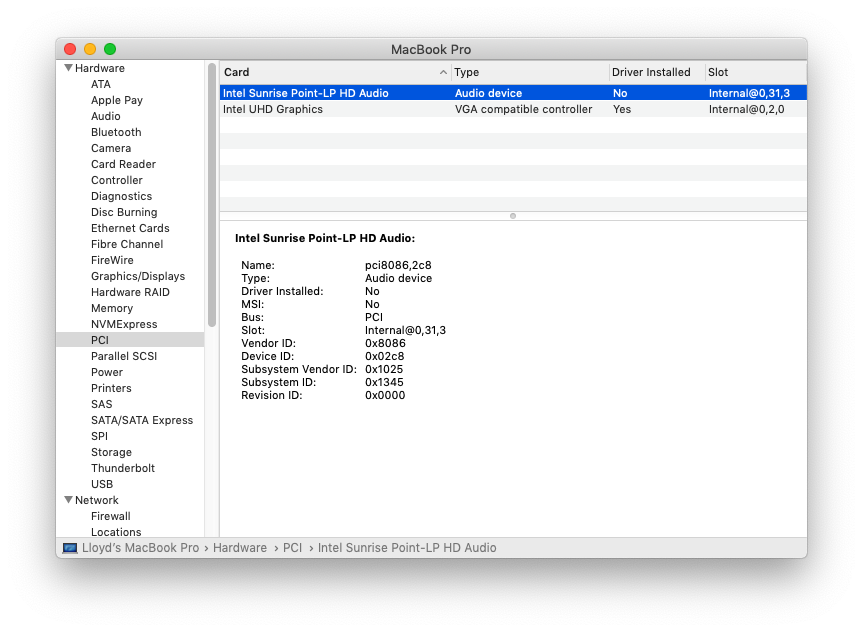
Meanwhile, Hackintool reports nothing:
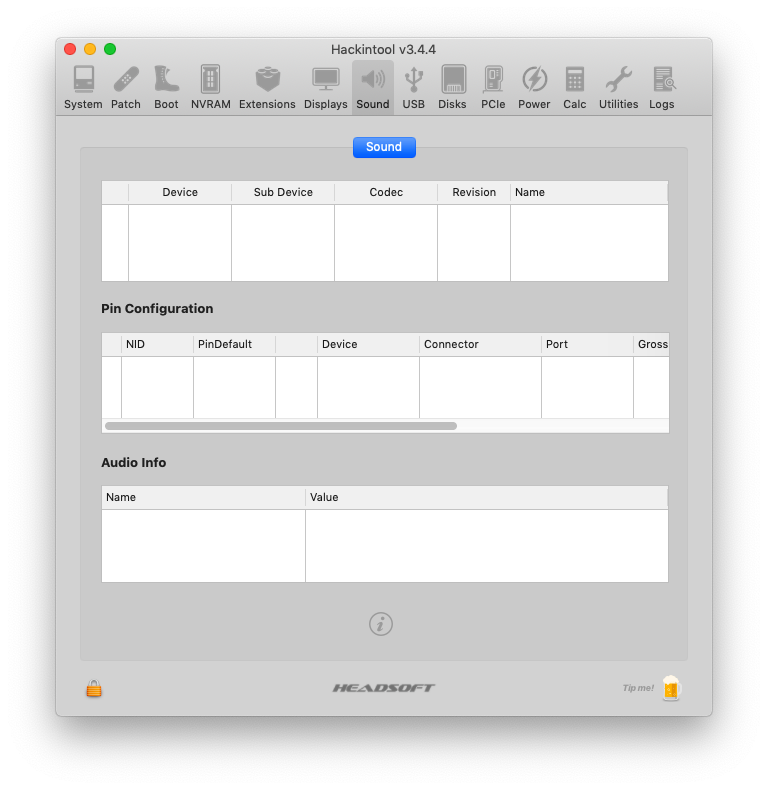
But it still somehow managed to detect the PCI device where the audio controller is:
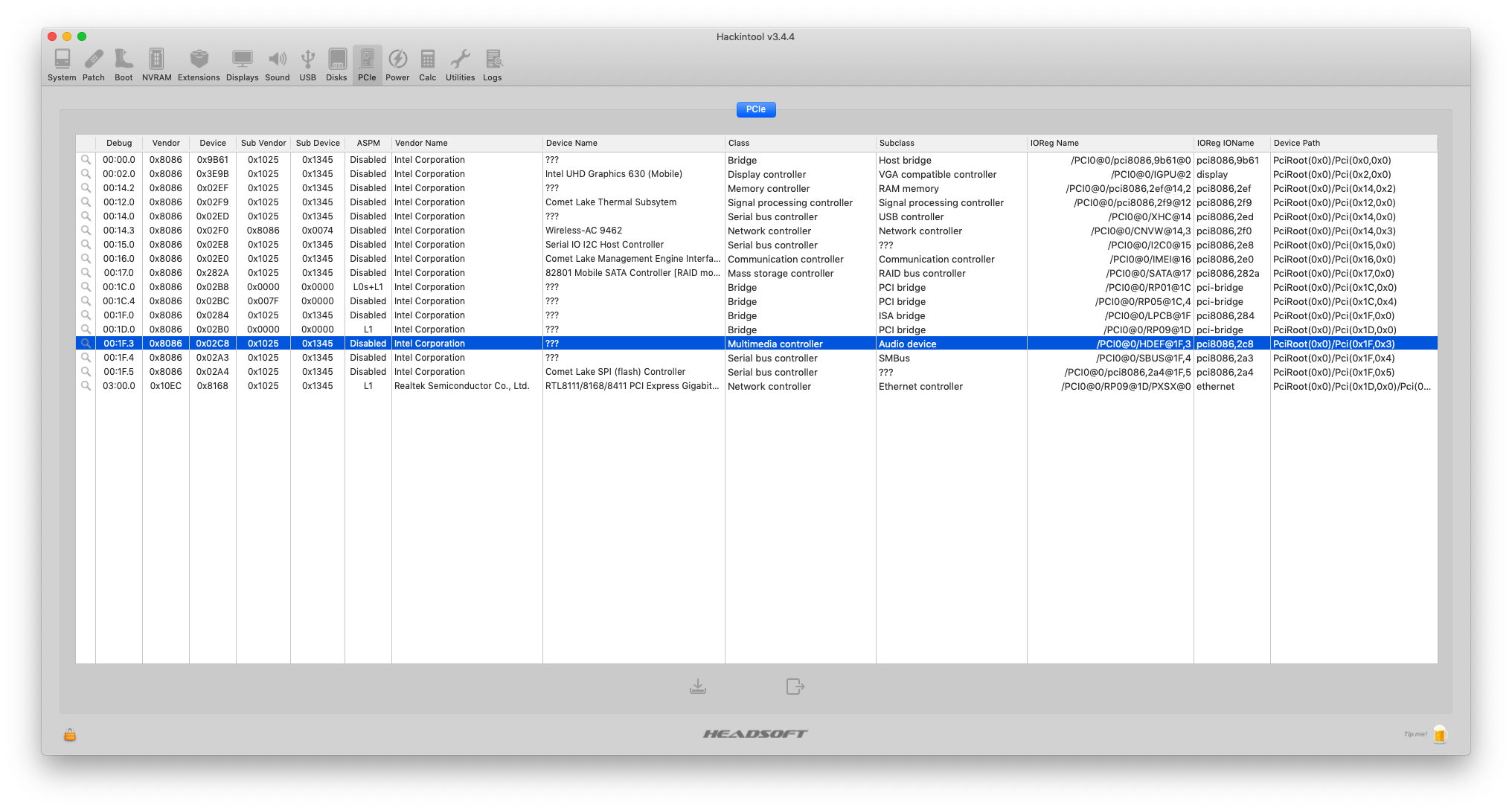
Attached is my OpenCore EFI folder. Let me know if you need additional files.
There are no audio input/output devices listed in the Sound section of System Preferences.
My device is ALC255, and I tried
layout-id 31: didn't work. I tried layout-id 3, still it didn't work. Immediately, I figured that there is a problem because whichever layout-id I enter, there should be at least 1 audio device installed; in my case, there was none.I tried all the fixes in this guide, but it still didn't work.
I decided that maybe it isn't supported yet, so I gave
VoodooHDA.kext a try, but it's the same.Tried adding
AudioDxe.efi, but it did nothing.When I run this command:
Code:
sudo kextcache -i / && sudo kextcache -u /
Code:
kextcache -i /
kextcache -arch x86_64 -local-root -all-loaded -kernel /System/Library/Kernels/kernel -prelinked-kernel /System/Library/PrelinkedKernels/prelinkedkernel -volume-root / /System/Library/Extensions /Library/Extensions /AppleInternal/Library/Extensions
^[[CKernelCache ID: 5C6B7B91C0A696812DF17E8BDB1C895B
kextcache -u /
Warning: /AppleInternal/Library/Extensions: No such file or directoryHere's what my IOREG says:
System Information cannot recognize my audio device
Meanwhile, Hackintool reports nothing:
But it still somehow managed to detect the PCI device where the audio controller is:
Attached is my OpenCore EFI folder. Let me know if you need additional files.
Attachments
Last edited:

