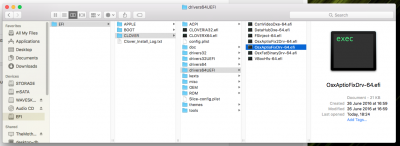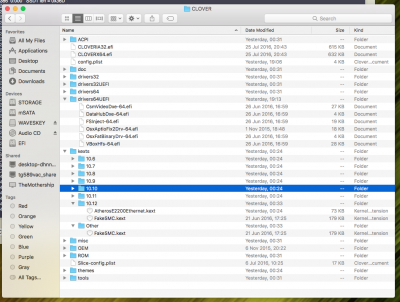- Joined
- Jun 24, 2011
- Messages
- 64
- Motherboard
- GA Z170X-Ultra Gaming
- CPU
- i7-6700K
- Graphics
- GTX 1050 Ti
- Mobile Phone
Okay this is due to the OSXAptioFix2Drv-64.efi, the differences between the original the Fix2 version is that it seems to work with small solid state devices like USBs and EMMC drives.
I had experimented with this after installing and trying to figure out why it was not booting and halting, make sure you take due caution when changing AptioFix types.
Hey, thanks for this. I will try using the alternate OSXAptioFix2Drv file. Is my other option one without 'Fix2' in the filename?
Thanks