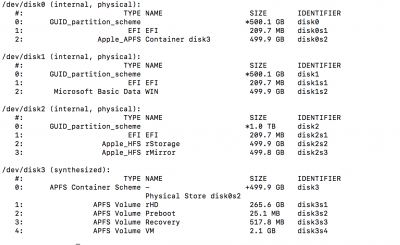- Joined
- Oct 13, 2017
- Messages
- 54
- Motherboard
- Asus H270-PLUS
- CPU
- i5-7500
- Graphics
- Asus GTX1070 Rog Strix
- Mac
- Mobile Phone
Hi please, see output from diskutil list. I am in the process of figuring out installing windows on a separate drive (OS X partition on one SSD, windows on one SSD). While going through things, I noticed that I have a disk3 that is linked the disk0...? is this normal behaviour? I am kind of confused.
/dev/disk0 (internal, physical):
#: TYPE NAME SIZE IDENTIFIER
0: GUID_partition_scheme *500.1 GB disk0
1: EFI EFI 209.7 MB disk0s1
2: Apple_APFS Container disk3 499.9 GB disk0s2
/dev/disk1 (internal, physical):
#: TYPE NAME SIZE IDENTIFIER
0: GUID_partition_scheme *500.1 GB disk1
1: EFI EFI 209.7 MB disk1s1
2: Microsoft Basic Data WIN 499.9 GB disk1s2
/dev/disk2 (internal, physical):
#: TYPE NAME SIZE IDENTIFIER
0: GUID_partition_scheme *1.0 TB disk2
1: EFI EFI 209.7 MB disk2s1
2: Apple_HFS rStorage 499.9 GB disk2s2
3: Apple_HFS rMirror 499.8 GB disk2s3
/dev/disk3 (synthesized):
#: TYPE NAME SIZE IDENTIFIER
0: APFS Container Scheme - +499.9 GB disk3
Physical Store disk0s2
1: APFS Volume rHD 265.6 GB disk3s1
2: APFS Volume Preboot 25.1 MB disk3s2
3: APFS Volume Recovery 517.8 MB disk3s3
4: APFS Volume VM 2.1 GB disk3s4
/dev/disk0 (internal, physical):
#: TYPE NAME SIZE IDENTIFIER
0: GUID_partition_scheme *500.1 GB disk0
1: EFI EFI 209.7 MB disk0s1
2: Apple_APFS Container disk3 499.9 GB disk0s2
/dev/disk1 (internal, physical):
#: TYPE NAME SIZE IDENTIFIER
0: GUID_partition_scheme *500.1 GB disk1
1: EFI EFI 209.7 MB disk1s1
2: Microsoft Basic Data WIN 499.9 GB disk1s2
/dev/disk2 (internal, physical):
#: TYPE NAME SIZE IDENTIFIER
0: GUID_partition_scheme *1.0 TB disk2
1: EFI EFI 209.7 MB disk2s1
2: Apple_HFS rStorage 499.9 GB disk2s2
3: Apple_HFS rMirror 499.8 GB disk2s3
/dev/disk3 (synthesized):
#: TYPE NAME SIZE IDENTIFIER
0: APFS Container Scheme - +499.9 GB disk3
Physical Store disk0s2
1: APFS Volume rHD 265.6 GB disk3s1
2: APFS Volume Preboot 25.1 MB disk3s2
3: APFS Volume Recovery 517.8 MB disk3s3
4: APFS Volume VM 2.1 GB disk3s4