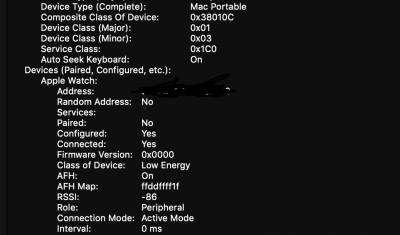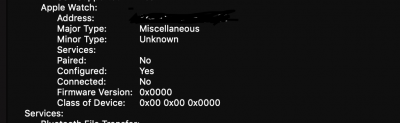- Joined
- Dec 20, 2018
- Messages
- 740
- Motherboard
- Gigabyte Z370 AORUS Gaming 7
- CPU
- i7-8700K OC 5GHz
- Graphics
- RX 5700 XT + UHD 630 (disabled)
- Mac
- Mobile Phone
Having an issue where Apple Watch connects to dell 7573 with dell dw1830, but loses connection after a few minutes. I think this may be the issue causing "unlock with Apple Watch" to hang and not unlock laptop. was wondering if there was a script that can be compiled to force the MacBook to keep bluetooth connection with the Apple Watch? Before Clover 5033, Apple Watch was not showing connected in system report at all. I only unlocked my hack with Apple Watch 2 times since building it. Any help or even feedback is greatly appreciated. thanks