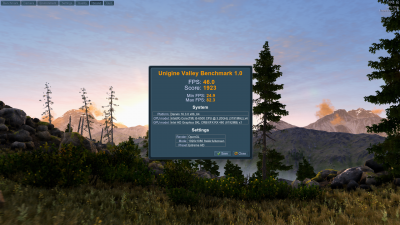Hey team!
I'm tearing my hair out over this one! I just wanted to play some AAA games on Steam. I'm trying to get the RX480 Nitro+ 4GB installed. No matter what I try, I can't turn on graphics acceleration.
I've tried editing "AMDRadeonX4100.kext" and that didn't work. So I took to Clover (as suggested).
Here are the clover settings I've applied:
Device-FakeID-ATI-0x67EF1002 (I've also tried 0x67EO1002 & 67FF1002).
But in About This Mac, graphics comes up as "R9 xxx".
Any ideas? Thank you kindly!