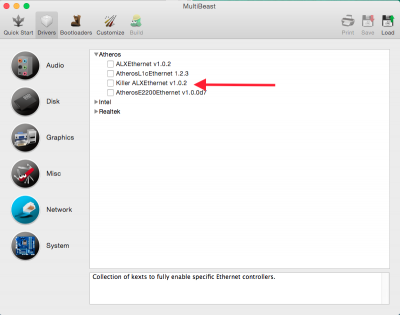Quick question on your build. Did your CPU work without updating the bios first? I ask because in the Gigabyte website it says that for the 4690K and 4790K which I have you need to update to bios F5. My question is will my computer boot up with the 4790K using the F3 bios? Is the the F5 bios only for stability with the new Haswell refresh CPU's? I don't want to go and buy another CPU just to update the bios. Thanks for your help.
List support for Gigabyte rev 1.0 CPU's
http://www.gigabyte.com/support-downloads/cpu-support-popup.aspx?pid=4966
Another quick question for the experts here my motherboard supports Q-Flash through the bios. My question is,is it possible to flash the bios on this motherboard without the CPU? I've seen that some Gigabyte motherboards let you flash your bios without having a CPU or Memory installed. Is it possible with this one?
http://www.gigabyte.com/MicroSite/372/images/safe.html
I guess this only for the x99