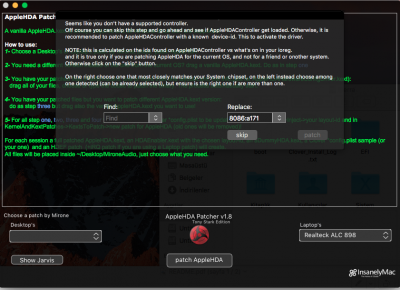- Joined
- Aug 4, 2013
- Messages
- 76
- Motherboard
- ASUS G531GT
- CPU
- i5-9300H
- Graphics
- UHD 630+GTX 1650
Hi everyone I tried everything for fixing my sound card there are too many option but non of them fully fixed my issue I tried to patch applealc with audio_cloverALC-120_v1.0b0.command prop I tried patched dsdt hdas---->>>hdef almost all audio layouts applealc cloveralc realtekalc codec commander patched apple alc's from many sources non of them worked only VoodooHDA is working but it has no microphone I realized only issue on voodoohda shown only black rear microphone I find a portable microphone and tried and quality extremely bad but its working but no matter what I couldn't add my laptop's microphone on the list so I can't use them because of this. On Apple.alc kext my microphone working but there are no sound.
I was already mentioned this but I want to open a new topic because older one has too much other things here is older one;
https://www.tonymacx86.com/threads/...a-10-12-to-10-12-4.220251/page-4#post-1491684
my Vendor Id: 0x10ec0899
I am using only kexts under clover folder I am using native applehda.kext no kext installed on system
I deleted all audio kext for now I didn't install voodoohda perfpane or etc just kext on clover
My current system files is on the attachment I hope someone can help me
I was already mentioned this but I want to open a new topic because older one has too much other things here is older one;
https://www.tonymacx86.com/threads/...a-10-12-to-10-12-4.220251/page-4#post-1491684
my Vendor Id: 0x10ec0899
I am using only kexts under clover folder I am using native applehda.kext no kext installed on system
I deleted all audio kext for now I didn't install voodoohda perfpane or etc just kext on clover
My current system files is on the attachment I hope someone can help me