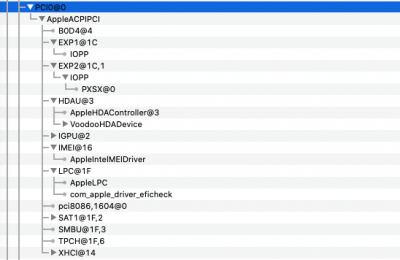- Joined
- Feb 20, 2020
- Messages
- 41
- Motherboard
- Thinkpad Helix
- CPU
- M-5Y71
- Graphics
- HD 5300
Hi all,
i have a Thinkpad Helix 2nd generation (Catalina 10.15.3) which it'is almost perfect working but the sound.
It's a Broadwell platform, with Intel HD Graphics 5300 (working full QE/CI by, 191e8086/16260002, even on external display port). I was able to make it work with success even with the intel 7265 wifi by experimental drivers. Even BT is successfully working.
The only thing which is not working is the soundcard:
8086:160C Name: Broadwell-U Audio Controller
it's a Realtek ALC286-VC
The problem is the BIOS/UEFI has not any HDEF... then it's impossible for me to set an alc-id through AppleALC and Vanilla AppleHDA (i attached DSDT.aml)
Please help me find a solution
Thank you
i have a Thinkpad Helix 2nd generation (Catalina 10.15.3) which it'is almost perfect working but the sound.
It's a Broadwell platform, with Intel HD Graphics 5300 (working full QE/CI by, 191e8086/16260002, even on external display port). I was able to make it work with success even with the intel 7265 wifi by experimental drivers. Even BT is successfully working.
The only thing which is not working is the soundcard:
8086:160C Name: Broadwell-U Audio Controller
it's a Realtek ALC286-VC
The problem is the BIOS/UEFI has not any HDEF... then it's impossible for me to set an alc-id through AppleALC and Vanilla AppleHDA (i attached DSDT.aml)
Please help me find a solution
Thank you