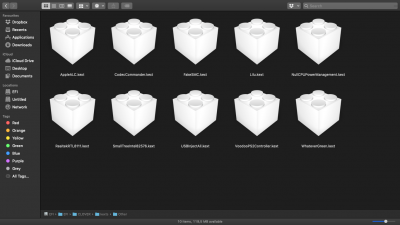- Joined
- Jan 15, 2019
- Messages
- 9
- Motherboard
- Toshiba Satellite L850 (PSKG8A-046001)-Clover
- CPU
- i5-3210M/HM76
- Graphics
- HD 7670M,1366x768
- Mobile Phone
Hello,
I followed the official steps to get audio working, injecting each layoutid until one worked. layoutid=10 let me listen only through the headphone jack, and no mic. I kept trying some more to see if any worked, but no luck. I then set it back to 10 and it doesn't work anymore. I'm very lost now.
Thanks for the help.
I followed the official steps to get audio working, injecting each layoutid until one worked. layoutid=10 let me listen only through the headphone jack, and no mic. I kept trying some more to see if any worked, but no luck. I then set it back to 10 and it doesn't work anymore. I'm very lost now.
Thanks for the help.