- Joined
- Aug 14, 2011
- Messages
- 30
- Motherboard
- ASUS Z170-PRO
- CPU
- Skylake i7 6700k
- Graphics
- ASUS GTX 1080 Ti Strix
- Mobile Phone
I had my audio working just a week ago, but I decided to do a fresh install of macOS. Bad idea, haha. I couldn't seem to get it to work after five hours of messing around.
I even copied over my config.plist from my previous install with no luck. If anyone would be willing to help me out, I would be a very happy man.
Specs:
• OSX Version: 10.13.5
• Motherboard: ASUS Z170 Pro
• BIOS Ver: 3801
• Processor: Skylake i7 6770K
• Graphics: ASUS GTX 1080 Ti Strix
• Realtek ALC1150 Audio
• Installed the following kexts into EFI/Clover/Kexts/other
• Rebooted, audio devices not showing in system preferences
• Removed realtekALC.kext from /L/E
• Extracted native AppleHDA.kext from installer with Pacafist
• Native AppleHDA.kext restored with KextBeast to /S/L/E
• Deleted the HDAS to HDEF patch from config.plist
• Deleted the codec-specific AppleHDA patches from config.plist as well
So I assume i'm back to square one as if I had a clean install. I've included my config.plist, boot log, IOReg, and 'diskutil list' results below if you need them.

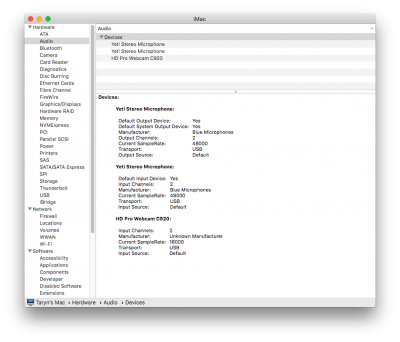


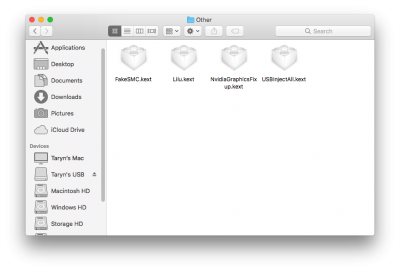
I even copied over my config.plist from my previous install with no luck. If anyone would be willing to help me out, I would be a very happy man.
Specs:
• OSX Version: 10.13.5
• Motherboard: ASUS Z170 Pro
• BIOS Ver: 3801
• Processor: Skylake i7 6770K
• Graphics: ASUS GTX 1080 Ti Strix
• Realtek ALC1150 Audio
Guides Used (All attempts failed):
• Attempted Toleda's guide here: https://www.tonymacx86.com/threads/before-you-install-audio-desktop-realtek-applehda-guide.219810/• Got stuck on step 7, as I did not see CodecDevice when I searched it in DPCIManager
How I initially installed:
• Used MultiBeast to install ALC 1150• Installed the following kexts into EFI/Clover/Kexts/other
• Lilu.kext 1.2.3
• AppleALC.kext 1.2.7
• Used the HDAS to HDEF patch in clover configurator (Since I have a Skylake processor)• AppleALC.kext 1.2.7
• Rebooted, audio devices not showing in system preferences
What I have done to clean up after that:
• Deleted AppleALC.kext from other folder in clover• Removed realtekALC.kext from /L/E
• Extracted native AppleHDA.kext from installer with Pacafist
• Native AppleHDA.kext restored with KextBeast to /S/L/E
• Deleted the HDAS to HDEF patch from config.plist
• Deleted the codec-specific AppleHDA patches from config.plist as well
So I assume i'm back to square one as if I had a clean install. I've included my config.plist, boot log, IOReg, and 'diskutil list' results below if you need them.

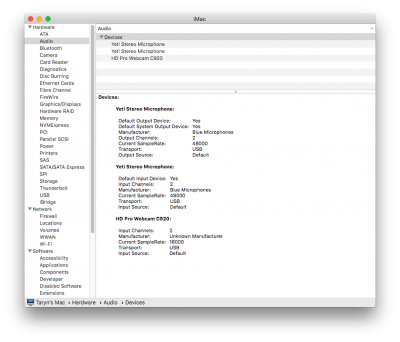


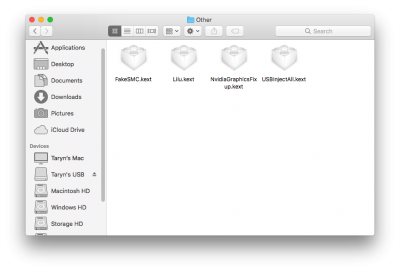
Attachments
Last edited:
