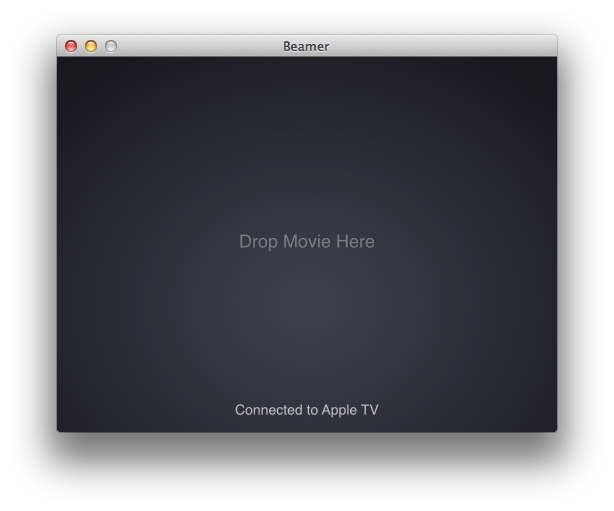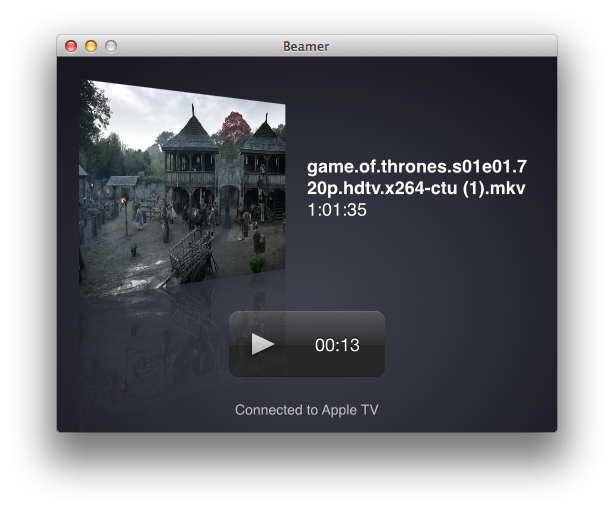- Joined
- Mar 30, 2013
- Messages
- 83
- Motherboard
- 10.8.3 & Win7 Ultimate & Ubuntu 13.04
- CPU
- i5 3570k @ 4.3ghz
- Graphics
- EVGA GTX670FTW
- Mac
- Classic Mac
- Mobile Phone
I have been having a hell of a time getting airplay to work, system specs as follow
Gigabyte Z77 DS3h
I5 3750k
Nividia EVGA GT670FTW
8gb g.skills ram
I have followed the instructions on the 3 page thread poll about air play, no no avail.
Init Display First - Set to Peg
System Definitions imac 12.2 ( tried mac mini 5.1 as well )
And still I cannot get the darn icon in the status bar. I can't get the settings under display in system pref either.
Is there anything else I can try? Would a fresh install help? Everything else works fine on my hack, this is one new feature I haven't tried until last night when I bought an apple tv. It seems to me its an issue getting my hack to use both the hd4000 and GTX670 simultaneously
Gigabyte Z77 DS3h
I5 3750k
Nividia EVGA GT670FTW
8gb g.skills ram
I have followed the instructions on the 3 page thread poll about air play, no no avail.
Init Display First - Set to Peg
System Definitions imac 12.2 ( tried mac mini 5.1 as well )
And still I cannot get the darn icon in the status bar. I can't get the settings under display in system pref either.
Is there anything else I can try? Would a fresh install help? Everything else works fine on my hack, this is one new feature I haven't tried until last night when I bought an apple tv. It seems to me its an issue getting my hack to use both the hd4000 and GTX670 simultaneously