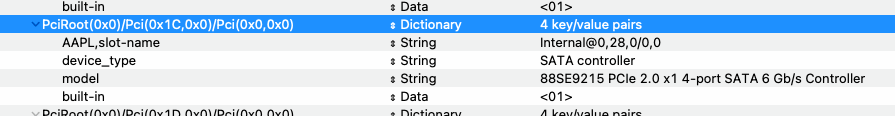- Joined
- Jun 12, 2021
- Messages
- 24
- Motherboard
- ASRock Fatal1ty K6 Gaming X299
- CPU
- i9-9940X
- Graphics
- Asus RX 6800XT
- Mac
- Mobile Phone
Recently experiencing (MSata) SSDs disappearing around 5 mins after booting using BigSur 11.7.7 & OC 0.7.8. They are connected to an Addonics Quad mSata PCIe card (model AD4MSPX2-A). Prior to 11.7.7 had no issues. With sustained access like BlackMagic Disk Speed test it results in a hung state after short test duration that appears to start off ok, then drives disappear from Finder. Otherwise they stick around a bit longer but eventually drop off <10mins. I still see this entry in System Info so I think the PCI card is still recognised
88SE9230 PCIe SATA 6Gb/s Controller:
Name: pci1b4b,9230
Type: SATA controller
Driver Installed: Yes
MSI: No
Bus: PCI
Slot: Internal@1,0,0/0,0
Vendor ID: 0x1b4b
Device ID: 0x9230
Subsystem Vendor ID: 0x1b4b
Subsystem ID: 0x9230
Revision ID: 0x0011
Link Width: x2
Link Speed: 5.0 GT/s
88SE9230 PCIe SATA 6Gb/s Controller:
Name: pci1b4b,9230
Type: SATA controller
Driver Installed: Yes
MSI: No
Bus: PCI
Slot: Internal@1,0,0/0,0
Vendor ID: 0x1b4b
Device ID: 0x9230
Subsystem Vendor ID: 0x1b4b
Subsystem ID: 0x9230
Revision ID: 0x0011
Link Width: x2
Link Speed: 5.0 GT/s