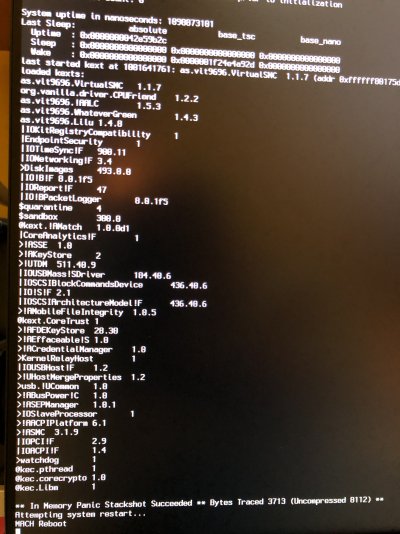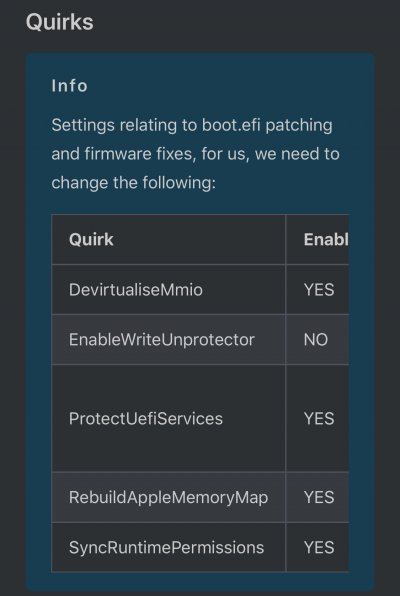- Joined
- Jan 5, 2020
- Messages
- 83
- Motherboard
- Intel NUC
- CPU
- i7-8559U
- Graphics
- Iris Plus 655
- Classic Mac
- Mobile Phone
Hello guys,
I followed this guide:

 www.tonymacx86.com
www.tonymacx86.com
At step 5: after choosing to install Big Sur i got Mach Reboot error (see attached).
also couldn’t boot to Catalina!
if I log to windows and paste my old clover 5125, system boot normally!
please advise
I followed this guide:

Update Directly to macOS Big Sur
Established users of macOS Catalina who wish to update directly to macOS Big Sur can do so just like a regular Mac would. This fully native method requires no USB creation or preparation and allows you to keep all of your files and settings. Before you begin, we strongly recommend performing a...
 www.tonymacx86.com
www.tonymacx86.com
At step 5: after choosing to install Big Sur i got Mach Reboot error (see attached).
also couldn’t boot to Catalina!
if I log to windows and paste my old clover 5125, system boot normally!
please advise