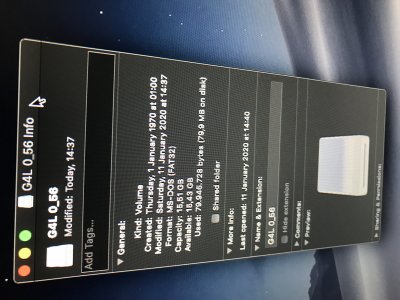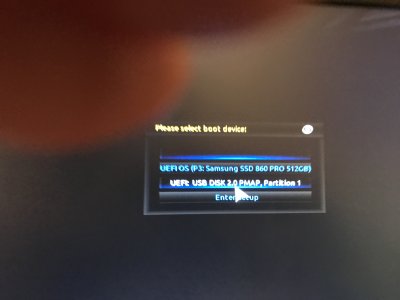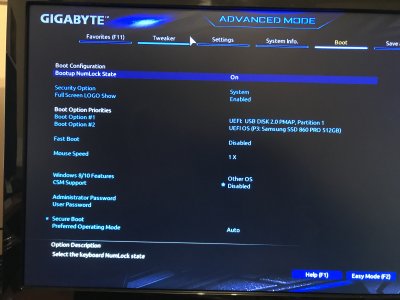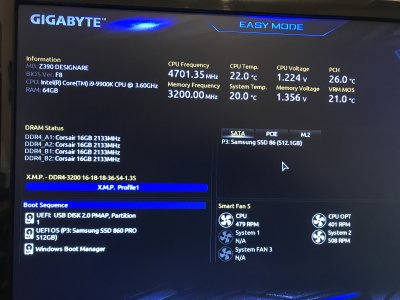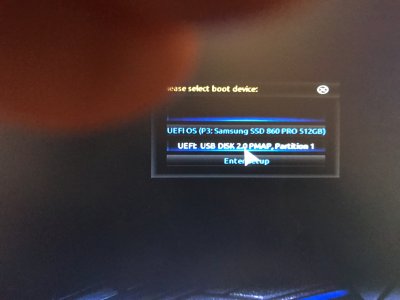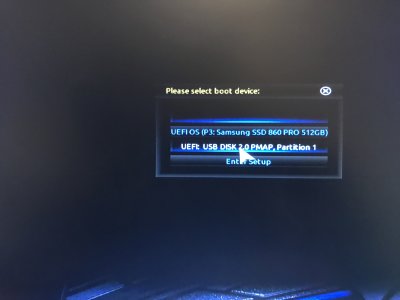- Joined
- Dec 15, 2019
- Messages
- 54
- Motherboard
- Gigabyte Z390 Designare
- CPU
- i9-9900K
- Graphics
- RX 580
- Mac
- Mobile Phone
Hello,
A few weeks ago I found this website and was so enthusiastic that I bought a pc based on Golden Builds Success Designare Z390
and installed successfully Mojave without any big issues, so I'm very happy so far (last Tuesday). But before I continue
to install software I want to make a backup and I would like to use Ghost for Linux, G4L. So I downloaded the .img file,
burned it to a usb stick but now I'm trying to get it started for the last couple a days and I'm getting a bit tired now .
.
I hope someone can help. First I used my old Imac to burn the image to the stick, I saw two linux picto's in Clover but
after clicking on one of the one linux picto remained and nothing happened. I had to switch the pc off. I used a windows
computer and with Rufus I burned the iso to the usb stick with partition scheme GPT, well not MBR, and then the stick
showed op in the 'bios' of nowadays UEFI of the mainboard and I selected that as first boot device. That didn't help.
Then I realised since Clover is a bootloader I had to go back to Clover. Now one Linux picto is visible but again when I select it
the screen only show the linux picto but nothing happens, Ghost for Linux doesn't start up.
I searched through the fora but after reading a lot I didn't find a solution. I did add the option Linux under GUI in Clover
but that didn't make a change.
I've tried the stick in a windows 10 computer, G4L starts up immediately.
I've added some screen pictures. I also added the stick info. Maybe someone is willing to/can help?
If this already covered in a different thread, I'm sorry, I did try to find help in the fora and beyond but was not successful.
Thank you.
A few weeks ago I found this website and was so enthusiastic that I bought a pc based on Golden Builds Success Designare Z390
and installed successfully Mojave without any big issues, so I'm very happy so far (last Tuesday). But before I continue
to install software I want to make a backup and I would like to use Ghost for Linux, G4L. So I downloaded the .img file,
burned it to a usb stick but now I'm trying to get it started for the last couple a days and I'm getting a bit tired now
I hope someone can help. First I used my old Imac to burn the image to the stick, I saw two linux picto's in Clover but
after clicking on one of the one linux picto remained and nothing happened. I had to switch the pc off. I used a windows
computer and with Rufus I burned the iso to the usb stick with partition scheme GPT, well not MBR, and then the stick
showed op in the 'bios' of nowadays UEFI of the mainboard and I selected that as first boot device. That didn't help.
Then I realised since Clover is a bootloader I had to go back to Clover. Now one Linux picto is visible but again when I select it
the screen only show the linux picto but nothing happens, Ghost for Linux doesn't start up.
I searched through the fora but after reading a lot I didn't find a solution. I did add the option Linux under GUI in Clover
but that didn't make a change.
I've tried the stick in a windows 10 computer, G4L starts up immediately.
I've added some screen pictures. I also added the stick info. Maybe someone is willing to/can help?
If this already covered in a different thread, I'm sorry, I did try to find help in the fora and beyond but was not successful.
Thank you.