- Joined
- Aug 17, 2011
- Messages
- 293
- Motherboard
- GA-Z270MX-Gaming 5
- CPU
- i5 7400
- Graphics
- HD630
- Classic Mac
- Mobile Phone
...And Other Display Options.
My motherboard is very old, but it has been running Sierra flawlessly. Since the installation of hi Sierra, I have been stuck with a single monitor resolution of 1024 x 768. Of all the things I've looked at for possible solutions, a file, that I got the computer to generate, called preboot.log seems the most interesting. It seems to indicate that, in the pre-boot stage, the computer is looking for a display with a resolution of 1920 x 1080, but cannot find it and goes looking for the next best mode which it finds to be 1024x768.
Everything else about high Sierra seems to be working well with my hardware. It is stable and all the other functions including audio seem to be working well.
Another helpful fact might be that I had a lot of difficulty getting my new installation to boot with Clover. At first the only way I could get it to boot was to use the unibeast installation drive. I finally succeeded in getting it to boot by itself by deleting the contents of the EFI partition and replacing them with those of the unibeast installer. I'm pretty sure that the instruction set from the installer is pretty stripped-down, e.g., the single Display resolution and lack of other display controls.
I think I need now is some guidance relative to installing the correct instructions for enabling the full feature set of my display.
Maybe all I need is to learn where the file or files with the pre-boot instructions it Is located.
This is what the System preferences panel should look like:
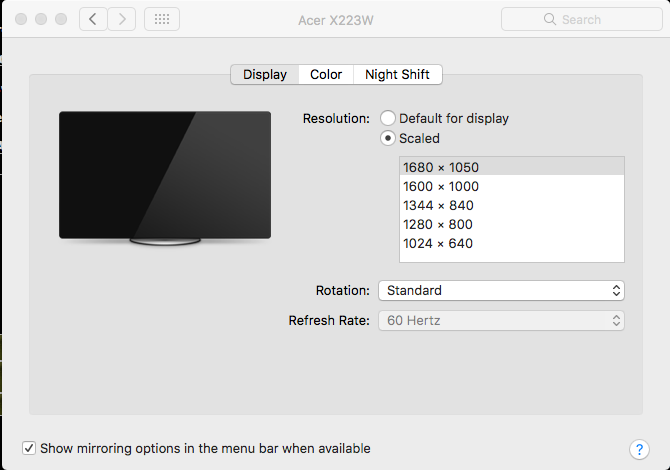
And this is what it looks like now:

My motherboard is very old, but it has been running Sierra flawlessly. Since the installation of hi Sierra, I have been stuck with a single monitor resolution of 1024 x 768. Of all the things I've looked at for possible solutions, a file, that I got the computer to generate, called preboot.log seems the most interesting. It seems to indicate that, in the pre-boot stage, the computer is looking for a display with a resolution of 1920 x 1080, but cannot find it and goes looking for the next best mode which it finds to be 1024x768.
0:417 0:094 === [ InitScreen ] ========================================
0:417 0:000 SetScreenResolution: 1920x1080 - not found!
0:417 0:000 SetMaxResolution: found best mode 2: 1024x768
0:417 0:000 - already set
Part of this makes sense because the maximum resolution of the display that I'm using it is 1680 x 1050, but I don't understand why the pre-boot routine does not find that and set it is the maximum resolution. Additionally, I don't understand why can't select a different resolution once the computer is booted up and running.0:417 0:000 SetScreenResolution: 1920x1080 - not found!
0:417 0:000 SetMaxResolution: found best mode 2: 1024x768
0:417 0:000 - already set
Everything else about high Sierra seems to be working well with my hardware. It is stable and all the other functions including audio seem to be working well.
Another helpful fact might be that I had a lot of difficulty getting my new installation to boot with Clover. At first the only way I could get it to boot was to use the unibeast installation drive. I finally succeeded in getting it to boot by itself by deleting the contents of the EFI partition and replacing them with those of the unibeast installer. I'm pretty sure that the instruction set from the installer is pretty stripped-down, e.g., the single Display resolution and lack of other display controls.
I think I need now is some guidance relative to installing the correct instructions for enabling the full feature set of my display.
Maybe all I need is to learn where the file or files with the pre-boot instructions it Is located.
This is what the System preferences panel should look like:
And this is what it looks like now:
Attachments
Last edited:
