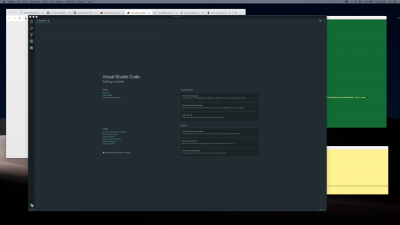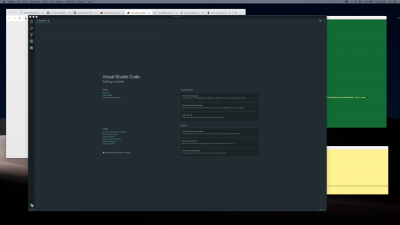RehabMan
Moderator
- Joined
- May 2, 2012
- Messages
- 181,058
- Motherboard
- Intel DH67BL
- CPU
- i7-2600K
- Graphics
- HD 3000
- Mac
- Mobile Phone
All this is interesting.
Thank you for the details.
Unfortunately I am ignorant on the subject ....
But then, trying to put a piece, I would like to keep this monitor, which still has a high quality. But I would just like to try to solve the problem of the text.
Following what you said, (I do not know if I'm saying crap) trying to create a display override with 5120x2880, I could get a 2560x1440 HiDPI?
At what resolution would it scale?
Or, what could I do to improve the quality?
I found a similar post, and they said they had solved with displayPort cable, but it does not seem credible.
You will need to be more specific regarding the problem you have.