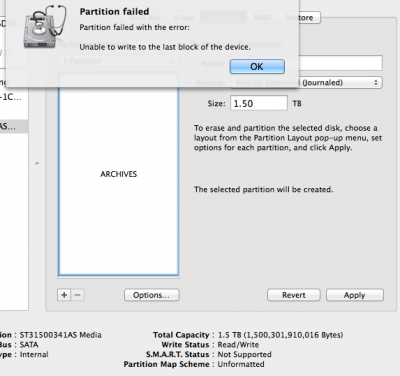- Joined
- Feb 16, 2012
- Messages
- 24
- Motherboard
- GA-Z77X-UD5H Gigabyte
- CPU
- i7-3770K
- Graphics
- GTX 670
Adding a second HDD, need to keep the files
I’ve been running an i7-3770K system a little over a year ago.(success post here: http://www.tonymacx86.com/user-buil...x670-2gb-vengeance-32gb-running-10-8-4-a.html) It has 32gb of RAM, a 2TB Seagate SATA HDD, and two 128GB SSDs. It’s been super stable.
I’ve got a second, older hackintosh with an i3 chip that is two years old. It had a 1.5TB Seagate SATA HDD in it. I need to downsize and get rid of this second computer. I would like to move the 1.5TB HDD from the old machine to my main machine.
Here are a couple of things:
- The drive is formatted in Mac OS Extended and has a lot of files that I don’t want to lose
- The drive was the only drive in the old machine and as such it has 2 partitions, one that has the system files, one that has my files
I’m wondering what steps I have to take to get this drive up and running in my new machine…
Are there any pitfalls or gotchas I need to watch out for?
Is there anything else I need to do to ensure that the machine doesn’t try to boot to this new drive as it technically has macOS on it?
I’ve been running an i7-3770K system a little over a year ago.(success post here: http://www.tonymacx86.com/user-buil...x670-2gb-vengeance-32gb-running-10-8-4-a.html) It has 32gb of RAM, a 2TB Seagate SATA HDD, and two 128GB SSDs. It’s been super stable.
I’ve got a second, older hackintosh with an i3 chip that is two years old. It had a 1.5TB Seagate SATA HDD in it. I need to downsize and get rid of this second computer. I would like to move the 1.5TB HDD from the old machine to my main machine.
Here are a couple of things:
- The drive is formatted in Mac OS Extended and has a lot of files that I don’t want to lose
- The drive was the only drive in the old machine and as such it has 2 partitions, one that has the system files, one that has my files
I’m wondering what steps I have to take to get this drive up and running in my new machine…
Are there any pitfalls or gotchas I need to watch out for?
Is there anything else I need to do to ensure that the machine doesn’t try to boot to this new drive as it technically has macOS on it?