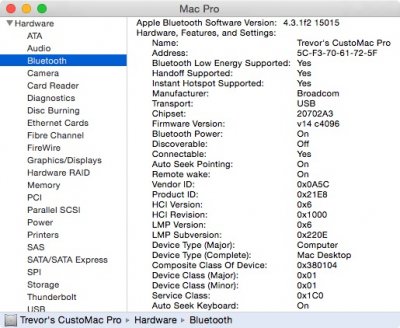Got it to work on mine! A little wonky though, Instant hotspot doesn't show up, and I'm only getting Handoff to show up from the Hackintosh to the iPhone, not iPhone to Hackintosh. I had to mess with the code in the tool to force it to apply the bluetooth patch, since it wasn't recognizing my hardware. And updating the firmware past v4096 just broke bluetooth and didn't allow my Magic Trackpad to connect. Here's what I did to enable it:
Show package contents of "Continuity Activation Tool">Contents>Resources>contitool.sh, then change echo "0" to echo "1" in the places highlighted in the attachment. Then save the file, and run the tool.
IDK if the some of the changes were redundant, the only coding I know is some basic HTML. But it worked!