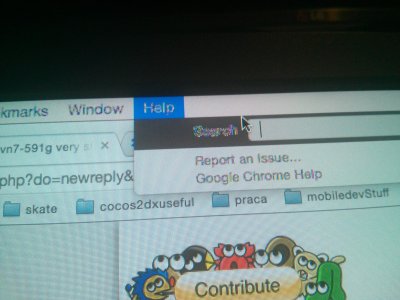- Joined
- Jul 6, 2014
- Messages
- 19
- Mac
- Classic Mac
- Mobile Phone
I fixed it. Thanks for help again!
It was installed in efi mode. The problem was that I deleted the files that windows created on efi partiton before putting all the clover stuff there. I had to recreate those files and force computer to boot clover and not windows.
It was installed in efi mode. The problem was that I deleted the files that windows created on efi partiton before putting all the clover stuff there. I had to recreate those files and force computer to boot clover and not windows.