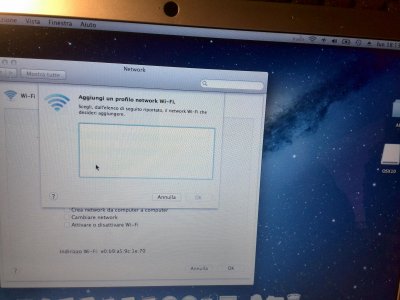- Joined
- May 24, 2012
- Messages
- 80
- Motherboard
- HP 250 G6 (Clover)
- CPU
- i3-6006U
- Graphics
- HD 520, 1366x768
- Mac
- Mobile Phone
Hi, I've installed 10.8.5 on a Acer Aspire v5 571.
The main problem now is Wifi: The internal card (very uncomfortable to remove) is a Qualcomm Atheros AR5BWB222. Bluetooth is working now (I've applied the firmware update kext) but I can't get the Wifi working.
I've tried a Atheros AR5B195 without any success, maybe there's a whitelist ad RehabMan says in a post.
Any suggestion?
The main problem now is Wifi: The internal card (very uncomfortable to remove) is a Qualcomm Atheros AR5BWB222. Bluetooth is working now (I've applied the firmware update kext) but I can't get the Wifi working.
I've tried a Atheros AR5B195 without any success, maybe there's a whitelist ad RehabMan says in a post.
Any suggestion?