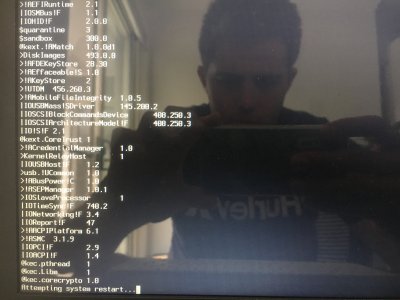- Joined
- Oct 2, 2018
- Messages
- 3
- Motherboard
- GA-h270n-wifi
- CPU
- i5 7500
- Mac
- Mobile Phone
Hi all,
I have a similar laptop that I am trying to boot with Mojave (Acer Aspire 5 A515-51-83MT), however I have not been able to get to the mojave desktop, only through to the installer off the USB. I have attached my Clover .zip and a few Verbose pictures.
Verbose 1: when trying to launch installer from internal SSD
Verbose 2: after about 15-20 mins of install, this will come up and restart laptop
Verbose 3: This will then be the last screen before a reboot in a loop (constantly until a force shutdown)
Verbose 4: the final screen that I got when i tried to boot in safe mode
I have been using different parts of peoples kext files, but I am completely new to this, and spent a lot of time reading through the beginner material, including the FAQ and guides.
Any help would be great, thanks
I have a similar laptop that I am trying to boot with Mojave (Acer Aspire 5 A515-51-83MT), however I have not been able to get to the mojave desktop, only through to the installer off the USB. I have attached my Clover .zip and a few Verbose pictures.
Verbose 1: when trying to launch installer from internal SSD
Verbose 2: after about 15-20 mins of install, this will come up and restart laptop
Verbose 3: This will then be the last screen before a reboot in a loop (constantly until a force shutdown)
Verbose 4: the final screen that I got when i tried to boot in safe mode
I have been using different parts of peoples kext files, but I am completely new to this, and spent a lot of time reading through the beginner material, including the FAQ and guides.
Any help would be great, thanks