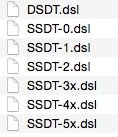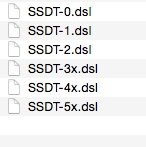- Joined
- Apr 5, 2015
- Messages
- 6
- Motherboard
- Acer Aspire 3830TG
- CPU
- i7-2620M
- Graphics
- Intel HD3000
- Mac
- Classic Mac
- Mobile Phone
I installed 10.10 on my Acer Aspire 3830TG using Clover and am very pleased so far.
No audio device is detected and I am not really sure which audio adapter the notebook uses. All I found so far is that there is a Conext-driver.
Also the notebook has one USB3.0 port which doesn't work. What do I need to fix that?
Can anyone help me with getting these things to work?
Bonus: The notebook contains a Nvidia GeForce GT 540M. In BIOS I disabled it in favor of the Intel HD3000. Is there a way to make that work too?
No audio device is detected and I am not really sure which audio adapter the notebook uses. All I found so far is that there is a Conext-driver.
Also the notebook has one USB3.0 port which doesn't work. What do I need to fix that?
Can anyone help me with getting these things to work?
Bonus: The notebook contains a Nvidia GeForce GT 540M. In BIOS I disabled it in favor of the Intel HD3000. Is there a way to make that work too?