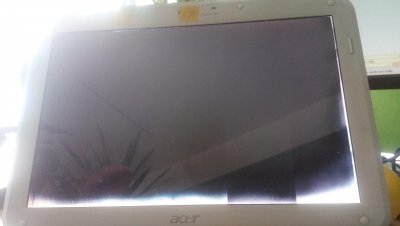- Joined
- Nov 15, 2014
- Messages
- 7
- Motherboard
- 10.8.5
- CPU
- T5550 1.83
- Graphics
- X3100
- Mac
- Classic Mac
- Mobile Phone
Hello All,
Could you please help me find issue definition:
I have acer 2920, Bios=1.14, Video=X3100 UID=2a02, OSX=10.8.5. Note that it's recognizing video as GMA950 when using no video kexts, but it's "luggish".
When i'm trying to install any X3100 X64 kext upon boot my screen slowly goes white, starting from corners of screen and fills untill whole display is not white.
I've tried Bios Update, DSDT from windows from AIDA64, different Kext files.
Can anyone suggest on how to diagnose this problem in more deep ?
Attached are images on what is going on:
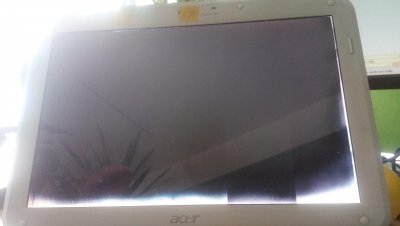



Could you please help me find issue definition:
I have acer 2920, Bios=1.14, Video=X3100 UID=2a02, OSX=10.8.5. Note that it's recognizing video as GMA950 when using no video kexts, but it's "luggish".
When i'm trying to install any X3100 X64 kext upon boot my screen slowly goes white, starting from corners of screen and fills untill whole display is not white.
I've tried Bios Update, DSDT from windows from AIDA64, different Kext files.
Can anyone suggest on how to diagnose this problem in more deep ?
Attached are images on what is going on: