- Joined
- Mar 6, 2013
- Messages
- 35
Hey friends.
I accidentally upgraded to 10.8.5 from 10.8.2 (no combo update etc). Now I won't get into the system and the classical "stop sign above apple logo" is showing.
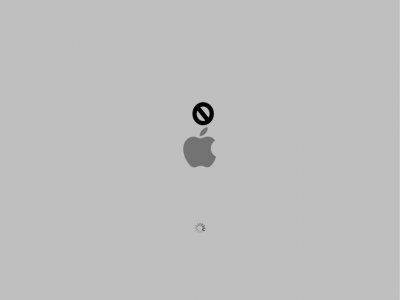
I also managed to snap a photo of the verbose start:

Unfortunately I don't have any recent backups, so that's no options.
Any leads on how I can proceed to get a working computer again? Any suggestions on workflow? Anything is appreciated.
I accidentally upgraded to 10.8.5 from 10.8.2 (no combo update etc). Now I won't get into the system and the classical "stop sign above apple logo" is showing.
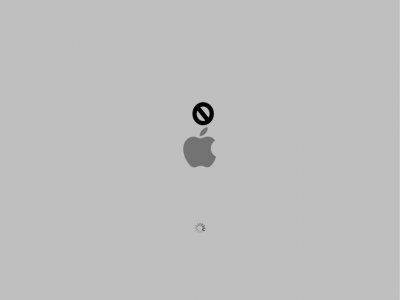
I also managed to snap a photo of the verbose start:

Unfortunately I don't have any recent backups, so that's no options.
Any leads on how I can proceed to get a working computer again? Any suggestions on workflow? Anything is appreciated.
