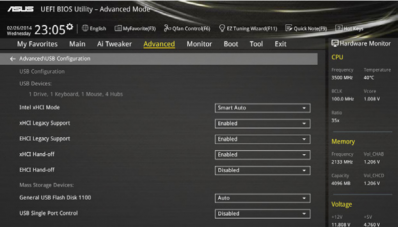Hey,
Indeed it should be in Advanced/USB Configuration. But I looked very closely and all I can see is :
Intel xHCI Mode = Auto
EHCI Legacy Support = Enabled
xHCI Hand-off = Enabled
EHCI Hand-off = Enabled
I looked on the web for X99E WS manual and I found one where
xHCI Legacy Support = Enabled/Disabled is mentionned but on my manual it dosen't appear...
Has anybody eared about a new version of this motherboard where
xHCI Legacy Support = Enabled option has dissappeared ?
Or is it a submenu that I was stupid enough to miss ?

Again, many thanks for your time !


 ?
?