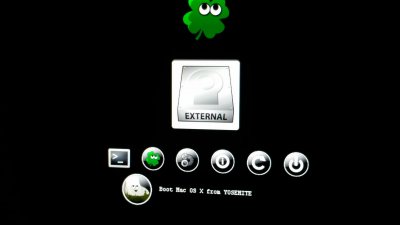- Joined
- Sep 28, 2013
- Messages
- 33
- Motherboard
- Gigabyte x79 UP4
- CPU
- Intel Core i7 4930k
- Graphics
- Nvidia GeForce GTX 760 (4GB)
- Mac
- Classic Mac
- Mobile Phone
Dears,
I'm currently running my (musicproduction) Hackintosh with Mavericks 10.9.5. I would like to install Yosemite, but please let me introduce my components:
i7 4930k
Gigabyte X79 UP4 @Bios F4
Nvidia GTX 760 4GB
32 GB Ram
(a new) SSD for clean install
and several HDD's and other stuff for production
At first I would like to flash my Bios to the latest version F7 and adapt all parameters to the same as my currently system works. Thereafter the install of Yosemite along the installation guide.
My latest kernelflags for mavericks installation were:
-v -x npci=0x2000 cpus=1 -f (or with combination GraphicEnabler=No)
Do you think that will be work with Yosemite too? Any suggestions?
Thank you very much
Marco
I'm currently running my (musicproduction) Hackintosh with Mavericks 10.9.5. I would like to install Yosemite, but please let me introduce my components:
i7 4930k
Gigabyte X79 UP4 @Bios F4
Nvidia GTX 760 4GB
32 GB Ram
(a new) SSD for clean install
and several HDD's and other stuff for production
At first I would like to flash my Bios to the latest version F7 and adapt all parameters to the same as my currently system works. Thereafter the install of Yosemite along the installation guide.
My latest kernelflags for mavericks installation were:
-v -x npci=0x2000 cpus=1 -f (or with combination GraphicEnabler=No)
Do you think that will be work with Yosemite too? Any suggestions?
Thank you very much
Marco