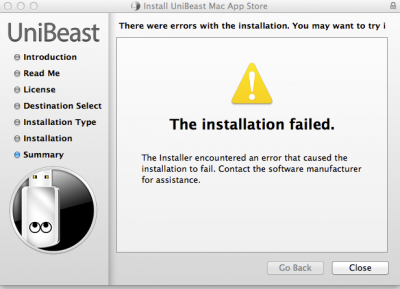- Joined
- May 25, 2013
- Messages
- 15
- Motherboard
- HP Probook 4540s
- CPU
- i5 3230M
- Graphics
- HD 4000
- Mac
- Mobile Phone
Everthing is working now except for the wifi card(will replace by the AR9280) I ordered it 2 days ago just in case, it was pretty cheap. Thanks for all mod! I will try another chip in my other laptop first if it works I wil use it till I receive the other one! Thanks again, will update you with everything else!
UPDATE: Everything is now working(wifi,trackpad,etc, except for bluetooth which isn't a problem.
I went trough three laptops we have in my house and the last one which was broken had a AR5B93 which works out of the box for the 4540s! Will be a good alternative as a wifi card. I might use the AR9280 in my Customacmine deluxe and finally install a graphic card! Thanks so much RehabMan for all!
UPDATE: Everything is now working(wifi,trackpad,etc, except for bluetooth which isn't a problem.
I went trough three laptops we have in my house and the last one which was broken had a AR5B93 which works out of the box for the 4540s! Will be a good alternative as a wifi card. I might use the AR9280 in my Customacmine deluxe and finally install a graphic card! Thanks so much RehabMan for all!