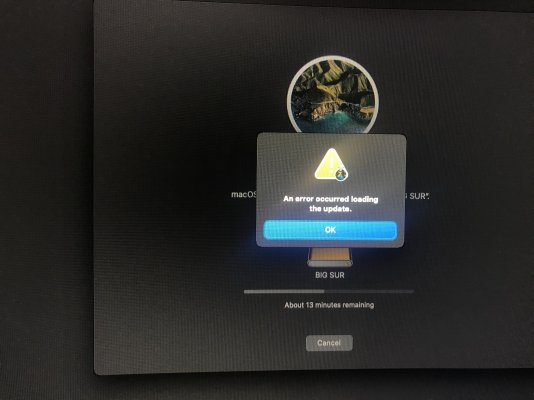- Joined
- Jul 23, 2012
- Messages
- 265
- Motherboard
- TUF Z370-PLUS GAMING
- CPU
- i5-9600K
- Graphics
- Vega 56
- Mac
- Mobile Phone
Hi All
As of today, I am still on Catalina with Clover 5118.
My specs are:
When 11.1 was released, I thought this may be a more stable installer and applied the same method.
This time I get the error, "An error occurred loading the update."
I have attached the log of the installation and the error seems to state,
Dec 23 12:33:20 iMac InstallAssistant[334]: Stopped operation queue with Error Domain=com.apple.OSInstallerSetup.error Code=1004 "An error occurred loading the update." UserInfo={NSLocalizedDescription=An error occurred loading the update., NSUnderlyingError=0x7f9bc00c9250 {Error Domain=SZExtractorErrorDomain Code=2 "CRC mismatch; got: 0xdb632807 expected: 0x665e8c89 for file AssetData/payloadv2/payload.011" UserInfo={SZExtractorFunctionNameErrorKey=-[StreamingUnzipper _supplyBytes:length:withReply:], SZExtractorFileOffsetErrorKey=2251099940, SZExtractorSourceFileLineErrorKey=1277, NSFilePath=AssetData/payloadv2/payload.011, NSLocalizedDescription=CRC mismatch; got: 0xdb632807 expected: 0x665e8c89 for file AssetData/payloadv2/payload.011}}}
Does this mean anything to anyone?
Thanks as always to everyone.
As of today, I am still on Catalina with Clover 5118.
My specs are:
- Intel 9600k
- Asus TUF Z370 Gaming Plus
- MSI Vega 56
When 11.1 was released, I thought this may be a more stable installer and applied the same method.
This time I get the error, "An error occurred loading the update."
I have attached the log of the installation and the error seems to state,
Dec 23 12:33:20 iMac InstallAssistant[334]: Stopped operation queue with Error Domain=com.apple.OSInstallerSetup.error Code=1004 "An error occurred loading the update." UserInfo={NSLocalizedDescription=An error occurred loading the update., NSUnderlyingError=0x7f9bc00c9250 {Error Domain=SZExtractorErrorDomain Code=2 "CRC mismatch; got: 0xdb632807 expected: 0x665e8c89 for file AssetData/payloadv2/payload.011" UserInfo={SZExtractorFunctionNameErrorKey=-[StreamingUnzipper _supplyBytes:length:withReply:], SZExtractorFileOffsetErrorKey=2251099940, SZExtractorSourceFileLineErrorKey=1277, NSFilePath=AssetData/payloadv2/payload.011, NSLocalizedDescription=CRC mismatch; got: 0xdb632807 expected: 0x665e8c89 for file AssetData/payloadv2/payload.011}}}
Does this mean anything to anyone?
Thanks as always to everyone.