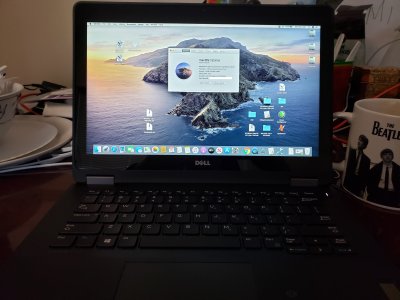- Joined
- Mar 8, 2020
- Messages
- 17
- Motherboard
- Huawei Matebook X Pro
- CPU
- i7-8550U
- Graphics
- GeForce MX150
- Mac
- Mobile Phone
A shout out to Jake Lo -- great guide for Dell Latitude 7X70 laptops! It took me about an hour or so to get it up and running with 10.15.3 (with minor issues):
CPU: i7-6600U 2.6GHz
GPU: HD 520
RAM: 16GB
SSD: 256GB
I set it up as dual boot with Windows 10, by copying my Clover EFI to the Windows System EFI and adding the following boot option via the BIOS:
\EFI\CLOVER\CLOVERX64.efi
The USB flash drive I used with my Catalina install media was using HFS+J, so I added the HFSPlus.efi driver to the initial bootpack.
When I upgraded the laptop to 10.15.4, it hit a graphics firmware loading problem (50 retries and a kernel panic) during the 10.15.4 boot. I used the Clover arg "-disablegfxfirmware" to solve the problem.
I also ran into an issue (hang at the Apple logo) with the 10.15.4 update with Clover 5102 (I was being lazy). Upgrading Clover to 5112 solved the problem. After reading related posts, I recommend using at least Clover 5107+.
The laptop has 3 external USB ports. Only one was working after the initial install. I had to use Hackintool to inject all possible ports and then tested each port with a device. I ended up with 9 live ports (including the internal ports) and after generating and adding USBPorts.kext and the accompanying SSDTs, all of the external ports worked. It also fixed the Bluetooth function.
I'm now trying to see if I can get the touchscreen to work, but that would be icing on the cake. The laptop is working well!
I've provided my Clover files in case anyone might want to use them.
Thanks for a great guide, Jake Lo!
CPU: i7-6600U 2.6GHz
GPU: HD 520
RAM: 16GB
SSD: 256GB
I set it up as dual boot with Windows 10, by copying my Clover EFI to the Windows System EFI and adding the following boot option via the BIOS:
\EFI\CLOVER\CLOVERX64.efi
The USB flash drive I used with my Catalina install media was using HFS+J, so I added the HFSPlus.efi driver to the initial bootpack.
When I upgraded the laptop to 10.15.4, it hit a graphics firmware loading problem (50 retries and a kernel panic) during the 10.15.4 boot. I used the Clover arg "-disablegfxfirmware" to solve the problem.
I also ran into an issue (hang at the Apple logo) with the 10.15.4 update with Clover 5102 (I was being lazy). Upgrading Clover to 5112 solved the problem. After reading related posts, I recommend using at least Clover 5107+.
The laptop has 3 external USB ports. Only one was working after the initial install. I had to use Hackintool to inject all possible ports and then tested each port with a device. I ended up with 9 live ports (including the internal ports) and after generating and adding USBPorts.kext and the accompanying SSDTs, all of the external ports worked. It also fixed the Bluetooth function.
I'm now trying to see if I can get the touchscreen to work, but that would be icing on the cake. The laptop is working well!
I've provided my Clover files in case anyone might want to use them.
Thanks for a great guide, Jake Lo!