- Joined
- Apr 12, 2016
- Messages
- 253
- Motherboard
- Dell Inspiron 3471
- CPU
- i3-9100
- Graphics
- UHD 630
- Mac
- Classic Mac
- Mobile Phone
Took a while for me to update, but no problems at all on my desktop (no wifi), Dell Inspiron 3171. OC 0.9.8
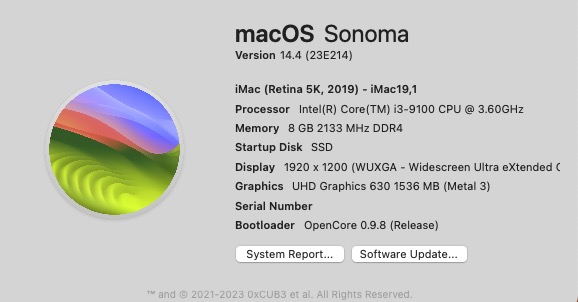
Edit: By the way, I saw comments elsewhere that USB ports on hubs (especially associated with Dell monitors) and CUPS printers may fail with this updater. Good news. I have both - and they are all working.
Further edit: Those problems turn out to be apple model specific, and may primarily be an issue with apple silicon cpus. So not really going to be manifesting for us.
Edit: By the way, I saw comments elsewhere that USB ports on hubs (especially associated with Dell monitors) and CUPS printers may fail with this updater. Good news. I have both - and they are all working.
Further edit: Those problems turn out to be apple model specific, and may primarily be an issue with apple silicon cpus. So not really going to be manifesting for us.
Last edited:

