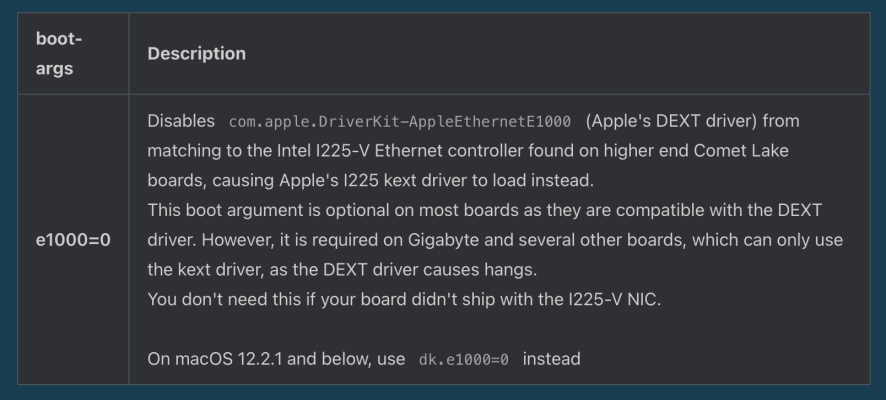- Joined
- Mar 14, 2024
- Messages
- 6
- Motherboard
- Supermicro X10DRI
- CPU
- 2x Xeon E5-2603 v4
- Graphics
- WX4100
Good afternoon,
Recently, I built a Hackintosh on a Supermicro X10DRI with 2x Xeon E5-2603 v4 CPUs. Now, I'm having some problems regarding networking. The Hackintosh is running macOS Sonoma and has 2 onboard Intel I350 NICs and a dual-port 10 gig X550 PCI card. The problem is that the 2 onboard NICs are showing up as modem/serial ports, as shown in the picture. Unfortunately, that’s not the main problem. The main problem is that the dual 10 gig card shows up in System Information and in settings; it also shows both ports correctly. But as soon as a network cable is plugged in, the settings say 'self-assigned IP' or it crashes with the error report in the picture. Also, the system bootloops with a network cable connected. I have tried different things such as other drivers, but nothing seems to work. To my surprise, with a simple USB to LAN adapter, it’s working flawlessly. In the pictures, I also provided a screenshot of my Kext files. I would appreciate help and will thank everyone in advance. Also, if someone has questions regarding the server hardware, feel free to ask.
Recently, I built a Hackintosh on a Supermicro X10DRI with 2x Xeon E5-2603 v4 CPUs. Now, I'm having some problems regarding networking. The Hackintosh is running macOS Sonoma and has 2 onboard Intel I350 NICs and a dual-port 10 gig X550 PCI card. The problem is that the 2 onboard NICs are showing up as modem/serial ports, as shown in the picture. Unfortunately, that’s not the main problem. The main problem is that the dual 10 gig card shows up in System Information and in settings; it also shows both ports correctly. But as soon as a network cable is plugged in, the settings say 'self-assigned IP' or it crashes with the error report in the picture. Also, the system bootloops with a network cable connected. I have tried different things such as other drivers, but nothing seems to work. To my surprise, with a simple USB to LAN adapter, it’s working flawlessly. In the pictures, I also provided a screenshot of my Kext files. I would appreciate help and will thank everyone in advance. Also, if someone has questions regarding the server hardware, feel free to ask.