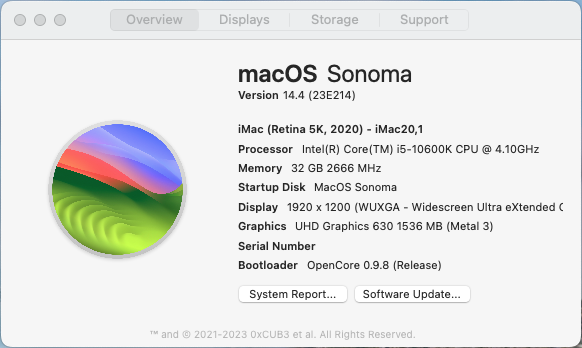- Joined
- Jun 12, 2021
- Messages
- 24
- Motherboard
- ASRock Fatal1ty K6 Gaming X299
- CPU
- i9-9940X
- Graphics
- Asus RX 6800XT
- Mac
- Mobile Phone
Success after 1/2 day lost, OC 0.9.8 read that I needed to apply RestrictEvents.kext with bootargs revpatch=sbvmm and temporarily disabled SecureBoot for OTA update to 14.4. I didn't think I'd need force VMM SB model as my SMBIOS iMacPro1,1 official supported for Sonoma.

Last edited: