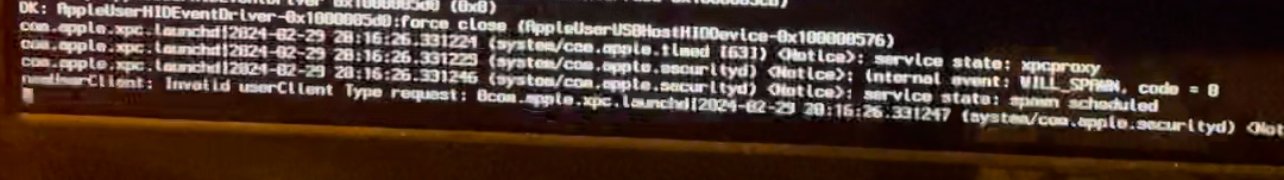- Joined
- Jul 10, 2020
- Messages
- 127
- Motherboard
- Gigabyte Z490 Vision D
- CPU
- i9-10900K
- Graphics
- RX 5700 XT
- Mac
- Classic Mac
- Mobile Phone
Well I'm not correct about waking in Ventura. That doesn't wake the monitor either (USBMap) vs Sonoma (SDDT-UIAC-VISION-D2_INTEL-BT.aml). I have one monitor Dell 27" model AW2720HF monitor connected via HDMI to HDMI iGPU port on motherboard. I also have a DP cable plugged into the DP port of the GPU RX 5700XT. (I did try removing the DP cable from the GPU to no avail). When I put the monitor to sleep, the screen goes black and at this point I can rewake it by moving the cursor or space on keyboard. If I let it go into Power Saving Mode, it doesn't wake unless I turn it off and on.Can you describe your monitor setup?
And are you saying that the HDMI connection works (monitor wakes up from sleep and displays a picture on HDMI if you power cycle the monitor after wake)?
- Do you have 3 monitors connected to the Hackintosh:
- Monitor 1 -> DP Cable -> GPU on Hack
- Monitor 2 -> DP Cable -> GPU on Hack
- Monitor 3 -> HDMI Cable -> HDMI on rear IO panel
- Or do you have 1 monitor connected 3 times to the Hack:
- Monitor 1 -> DP Cable -> GPU on Hack
- Monitor 1 -> DP Cable -> GPU on Hack
- Monitor 1 -> HDMI Cable -> HDMI on rear IO panel
What is the make and model of each monitor?
What is the make and model of the GPU?
I thought I had found the issue. There is an option on the monitor call "USB on/off during Standby". It was off. I turned it on. In "power saving mode" it doesn't turn on and I see no way yet to change that configuration. I suspect if the monitor would wake up then it would find the signal and display the picture. Thanks for your help.