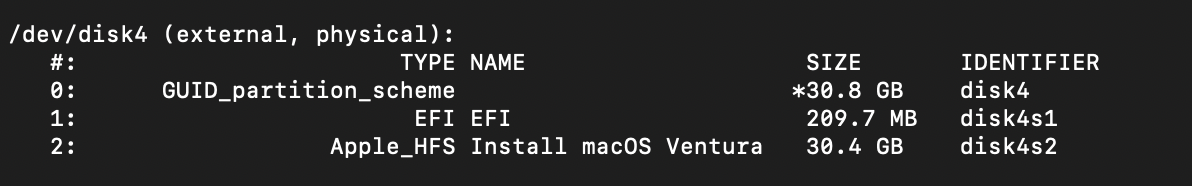- Joined
- Jun 9, 2011
- Messages
- 18
- Motherboard
- Gigabyte Z490 Vision D
- CPU
- i5-10600K
- Graphics
- RX 5500 XT
- Mac
- Mobile Phone
Hello All,
I want to repurpose my hackintosh for my nephew, ever since i purchased the M1, I neglect it, and want to give it to him for his birthday. Any way below of the specs of my old hackintosh, runnings Catalina. I want to say everything is native, but again it's been a while since I've hackintoshed. Is it possible for the below specs?
Mobo - GIGABYTE Z490 VISION D
Processor - Intel Core i5-10600K Comet Lake
Graphics - Radeon 5500 XT
HDD - SAMSUNG 970 EVO PLUS M.2 2280 500GB PCIe Gen 3.0 x4
Wifi - Fenvi FV-T919
I began reading the guide, however I cannot get my EFI folder. The below step 14 seems to be kicking my ass. I have EFI agent and cannot see the EFI portion of the created USB.
Option 1: OpenCore Bootloader (Experimental)
13. Download OpenCore Bootloader 0.8.3 or higher from the official downloads section.
14. Install OpenCore EFI using the USB's EFI partition (Install macOS Ventura beta) as the target volume.
15. Navigate to /EFI and apply necessary kexts, SSDTs.
UPDATE 01/29/2024
Cannot get passed log screen. I uploaded EFI as well.
I want to repurpose my hackintosh for my nephew, ever since i purchased the M1, I neglect it, and want to give it to him for his birthday. Any way below of the specs of my old hackintosh, runnings Catalina. I want to say everything is native, but again it's been a while since I've hackintoshed. Is it possible for the below specs?
Mobo - GIGABYTE Z490 VISION D
Processor - Intel Core i5-10600K Comet Lake
Graphics - Radeon 5500 XT
HDD - SAMSUNG 970 EVO PLUS M.2 2280 500GB PCIe Gen 3.0 x4
Wifi - Fenvi FV-T919
I began reading the guide, however I cannot get my EFI folder. The below step 14 seems to be kicking my ass. I have EFI agent and cannot see the EFI portion of the created USB.
Option 1: OpenCore Bootloader (Experimental)
13. Download OpenCore Bootloader 0.8.3 or higher from the official downloads section.
14. Install OpenCore EFI using the USB's EFI partition (Install macOS Ventura beta) as the target volume.
15. Navigate to /EFI and apply necessary kexts, SSDTs.
UPDATE 01/29/2024
Cannot get passed log screen. I uploaded EFI as well.
Attachments
Last edited: