You are using an out of date browser. It may not display this or other websites correctly.
You should upgrade or use an alternative browser.
You should upgrade or use an alternative browser.
[Success] - Asus ROG Strix Z490-E Gaming + i9 10900K + OpenCore
- Thread starter scope666
- Start date
Leesureone
Moderator
- Joined
- Feb 21, 2010
- Messages
- 3,882
- Motherboard
- Asus Z790 Maximus Hero
- CPU
- i9-13900K
- Graphics
- RX 6950 XT
- Mac
- Mobile Phone
You have a few options, you can do what @scope666 did as listed on the first pageA few hours later, still no crash.
But I'm starting to wonder about WIFI and Bluetooth, can we make them work on this motherboard?
Wi-Fi/BT: Broadcom BCM94360CD 802.11ac 1750Mbps Desktop PCi-E WiFi Adapter. You can also use the onboard intel wireless Bluetooth card but it’s not as full featured a solution.
- Joined
- Aug 23, 2012
- Messages
- 481
- Motherboard
- Asus ROG Strix Z790-E
- CPU
- i9-13900K
- Graphics
- RX 560
- Mac
- Mobile Phone
You have a few options, you can do what @scope666 did as listed on the first page
Wi-Fi/BT: Broadcom BCM94360CD 802.11ac 1750Mbps Desktop PCi-E WiFi Adapter. You can also use the onboard intel wireless Bluetooth card but it’s not as full featured a solution.
Yeah, I broke down and bought that card back in 2018 because it was natively supported. EVERYTHING works, never have to mess with kexts, etc.
- Joined
- Dec 12, 2012
- Messages
- 31
- Motherboard
- Asus ROG Strix Z490-E Gaming
- CPU
- i9-10850K
- Graphics
- RX 5700 XT
- Mac
- Mobile Phone
For me, the preferred connection is by ethernet, but I may have to use WiFi to share the connection with the phone, in case of network failure, which happens from time to time in my small French village! So I will just try to do with the onboard intel card. A big thank you to both of you for your help, I would never have done it alone.
I'll try to give an accurate account of my installation when I'm done.
I'll try to give an accurate account of my installation when I'm done.
Leesureone
Moderator
- Joined
- Feb 21, 2010
- Messages
- 3,882
- Motherboard
- Asus Z790 Maximus Hero
- CPU
- i9-13900K
- Graphics
- RX 6950 XT
- Mac
- Mobile Phone
You've done well, this next part can get challenging in that you probably will have to remap your USB ports to get the intel card fully functioning. Wireless may work without doing that but bluetooth probably won't and it will typically break sleep. That's the last step though, the first step is identify which kexts you need, get them downloaded and then add them to the Kernel/Kexts/section of your config.plist. Best to do it on a USB Flash drive first and then once done transfer the new EFI folder to your SSD.

 github.com
github.com
OpenIntelWireless
Unofficial open source Intel Wireless projects for macOS - OpenIntelWireless
- Joined
- Aug 23, 2012
- Messages
- 481
- Motherboard
- Asus ROG Strix Z790-E
- CPU
- i9-13900K
- Graphics
- RX 560
- Mac
- Mobile Phone
Here's a build of 0.9.1, only kext updated this month so far is AppleALC.
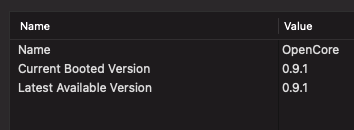
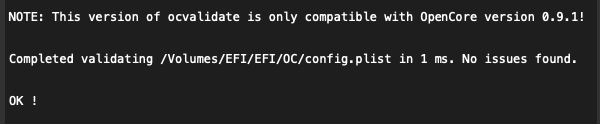
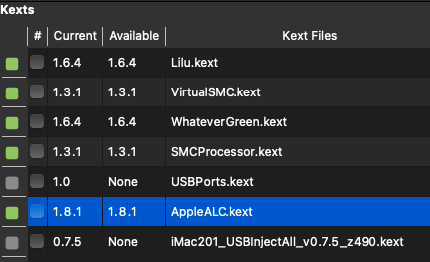
Bonus: AppleVTD appears to be working, even though I'm not loading a DMAR ACPI table. My Ethernet has been rock solid under Ventura, this is probably why. (source: https://www.tonymacx86.com/threads/gigabyte-z690-aero-g-i5-12600k-amd-rx-6800-xt.317179/post-2331185)

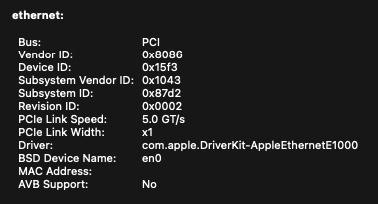
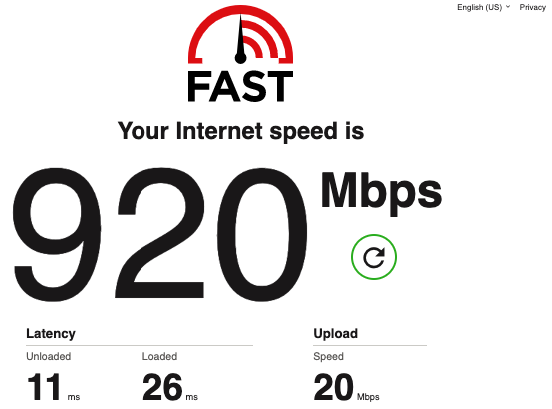
Bonus: AppleVTD appears to be working, even though I'm not loading a DMAR ACPI table. My Ethernet has been rock solid under Ventura, this is probably why. (source: https://www.tonymacx86.com/threads/gigabyte-z690-aero-g-i5-12600k-amd-rx-6800-xt.317179/post-2331185)
Attachments
Last edited:
- Joined
- Dec 12, 2012
- Messages
- 31
- Motherboard
- Asus ROG Strix Z490-E Gaming
- CPU
- i9-10850K
- Graphics
- RX 5700 XT
- Mac
- Mobile Phone
I resumed my tests this morning. I installed itlwm, but I cannot launch HeliPort: I have the error "OSStatus 99999". I did a test with AirportItlwm, the networks are detected, but it crashes on connection.
I wonder where the error 99999 comes from with Heliport, I disabled SIP and Gatekeeper (for Gatekeeper, I'm not quite sure, the third checkbox "anywhere" is not appeared in "System Settings", but I can still launch HeliPort, it then crashes).
I wonder where the error 99999 comes from with Heliport, I disabled SIP and Gatekeeper (for Gatekeeper, I'm not quite sure, the third checkbox "anywhere" is not appeared in "System Settings", but I can still launch HeliPort, it then crashes).
- Joined
- Dec 12, 2012
- Messages
- 31
- Motherboard
- Asus ROG Strix Z490-E Gaming
- CPU
- i9-10850K
- Graphics
- RX 5700 XT
- Mac
- Mobile Phone
Hello, I admit that I'm a bit floundering here. Since I couldn't get itlwm to work, I tried using an EZCast USB adapter I had. Unable to install driver. I think I have a problem with Gatekeeper, I tried disabling it with "sudo spctl –master-disable" command, but it doesn't seem to work. Is there another command that works under Ventura? I cannot install or use third-party software.
Feartech
Moderator
- Joined
- Aug 3, 2013
- Messages
- 32,448
- Motherboard
- Asus N752VX-OpenCore
- CPU
- i7-6700HQ / HM170
- Graphics
- HD 530 1920 x 1080
- Mac
- Mobile Phone
in recovery terminal:Hello, I admit that I'm a bit floundering here. Since I couldn't get itlwm to work, I tried using an EZCast USB adapter I had. Unable to install driver. I think I have a problem with Gatekeeper, I tried disabling it with "sudo spctl –master-disable" command, but it doesn't seem to work. Is there another command that works under Ventura? I cannot install or use third-party software.
Code:
sudo spctl --master-disable
Copyright © 2010 - 2024 tonymacx86 LLC
