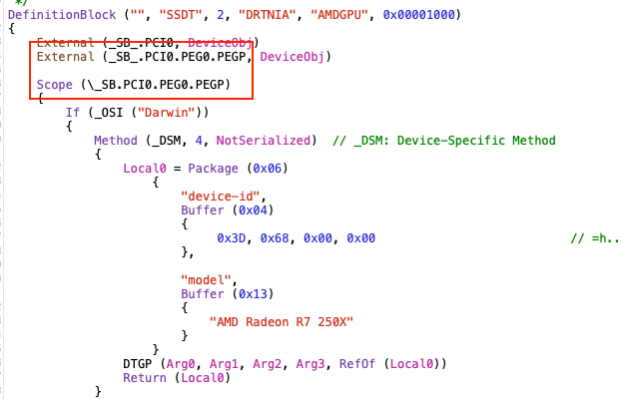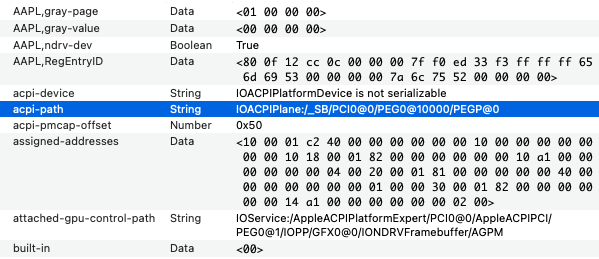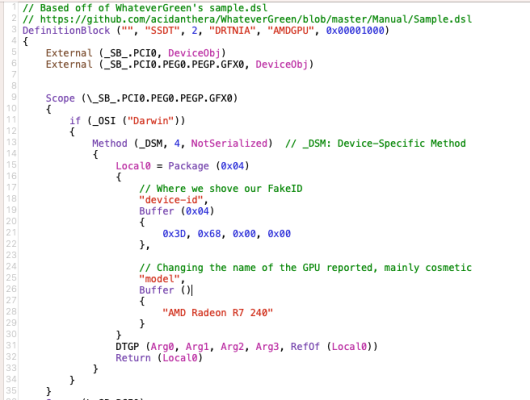- Joined
- Nov 19, 2022
- Messages
- 10
- Motherboard
- ASUS B360-M D2
- CPU
- i5-8400
- Graphics
- UHD 630 + R7 240
*Using Opencore*
Hi there, hope you're doing awesome!
Dortania's Guide, Whategreen's FAQ, and Other Forums are saying that AMD 7 240 is compatible upto macOS Monterey but I'm struggling to make graphic acceleration work in my Intel i5 8400 hackintosh machine via dGPU AMD R7 240.
I spoofed the R7 240 as R7 250X to make it compatible with macOS Big Sur, and installed the macOS. But somehow I'm unable to enable the graphic acceleration of my dGPU.
I don't want to use my iGPU UHD 630 because my motherboard's HDMI port has been damaged and I'm not getting display out from VGA.
I saw people are getting success in getting graphic acceleration work from AMD R7 240 dGPU.
I have tried many fake IDs (suggested by some forums) but still no result.
My specs as follows:
CPU: Intel i5 8400 (CFL)
dGPU: AMD R7 240
MB: ASUS PRIME B360M-D
Ram: 16 GB
I'm not able to buy a new-cheap graphic card that's why to make it work.
Please help me, thanks in advance.
Hi there, hope you're doing awesome!
Dortania's Guide, Whategreen's FAQ, and Other Forums are saying that AMD 7 240 is compatible upto macOS Monterey but I'm struggling to make graphic acceleration work in my Intel i5 8400 hackintosh machine via dGPU AMD R7 240.
I spoofed the R7 240 as R7 250X to make it compatible with macOS Big Sur, and installed the macOS. But somehow I'm unable to enable the graphic acceleration of my dGPU.
I don't want to use my iGPU UHD 630 because my motherboard's HDMI port has been damaged and I'm not getting display out from VGA.
I saw people are getting success in getting graphic acceleration work from AMD R7 240 dGPU.
I have tried many fake IDs (suggested by some forums) but still no result.
My specs as follows:
CPU: Intel i5 8400 (CFL)
dGPU: AMD R7 240
MB: ASUS PRIME B360M-D
Ram: 16 GB
I'm not able to buy a new-cheap graphic card that's why to make it work.
Please help me, thanks in advance.
Attachments
Last edited: