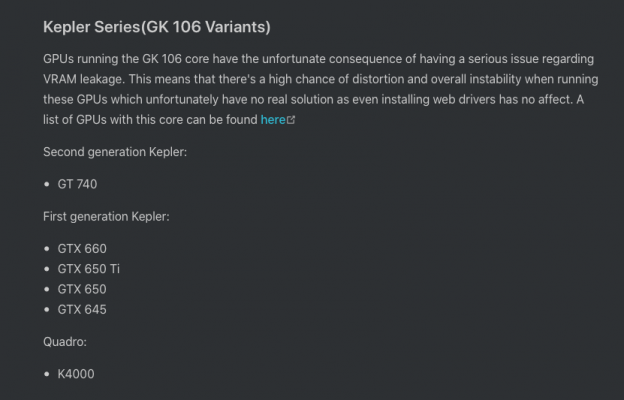- Joined
- Oct 13, 2011
- Messages
- 42
- Motherboard
- Asus Z87-A
- CPU
- i7-4770
- Graphics
- GTX 650 Ti
- Mac
Hey @Edhawk , so sorry for the late reply, been very busy lately with other stuff. Here are my answers to your questions ( as my issue still stands ):
Q: "You have tried a different HDMI cable when connecting the Lenovo display? Do you see the same flickering issues?"
A: No, I'm 100% sure is not the cable because the issue manifested itself before I even used an HDMI monitor.
Q: "The flickering only happens with macOS, i.e. if you use the same dGPU and cable with either a Linux distro or Windows you do not see the same flickering?"
A: I only have MacOS installed on this system ( is my main working computer ) so I can't give you a correct answer. Even if I'd attached a new drive with different OS I couldn't use it long enough to test it. As I just said, is my day by day working computer and MacOS is a must.
Q: "Which version of macOS are you running?"
A: 10.15.7 (19H524)
Q: "Have you tried running the system without WhateverGreen.kext (WEG)? I ask this as one of my systems with an Nvidia Quadro K4200 dGPU behaves poorly when using WEG. Works perfectly without WEG."
A: Yes, I only added WEG a few days ago trying to make the audio hdmi work ( no success though ).
Q: "Do you have your Intel iGPU, assumed HD 4600, set to run 'Headless' or can you see details for the IGPU in the System Information > Graphics/Display report?"
A: The IGPU is not in my graphic/display report. I do not know where to set it to run "headless" ( in BIOS maybe!? )
Q: "With the IGPU fully enabled, does the flickering occur when you connect the two screens to your motherboard HDMI and DVI ports?"
A: I haven't tested the MB hdmi and dvi ports as I saw that pointless while having the nvidia gtx 650 ti card. But will do.
Hope these will give you an idea about what could be wrong. Thanks!
Q: "You have tried a different HDMI cable when connecting the Lenovo display? Do you see the same flickering issues?"
A: No, I'm 100% sure is not the cable because the issue manifested itself before I even used an HDMI monitor.
Q: "The flickering only happens with macOS, i.e. if you use the same dGPU and cable with either a Linux distro or Windows you do not see the same flickering?"
A: I only have MacOS installed on this system ( is my main working computer ) so I can't give you a correct answer. Even if I'd attached a new drive with different OS I couldn't use it long enough to test it. As I just said, is my day by day working computer and MacOS is a must.
Q: "Which version of macOS are you running?"
A: 10.15.7 (19H524)
Q: "Have you tried running the system without WhateverGreen.kext (WEG)? I ask this as one of my systems with an Nvidia Quadro K4200 dGPU behaves poorly when using WEG. Works perfectly without WEG."
A: Yes, I only added WEG a few days ago trying to make the audio hdmi work ( no success though ).
Q: "Do you have your Intel iGPU, assumed HD 4600, set to run 'Headless' or can you see details for the IGPU in the System Information > Graphics/Display report?"
A: The IGPU is not in my graphic/display report. I do not know where to set it to run "headless" ( in BIOS maybe!? )
Q: "With the IGPU fully enabled, does the flickering occur when you connect the two screens to your motherboard HDMI and DVI ports?"
A: I haven't tested the MB hdmi and dvi ports as I saw that pointless while having the nvidia gtx 650 ti card. But will do.
Hope these will give you an idea about what could be wrong. Thanks!