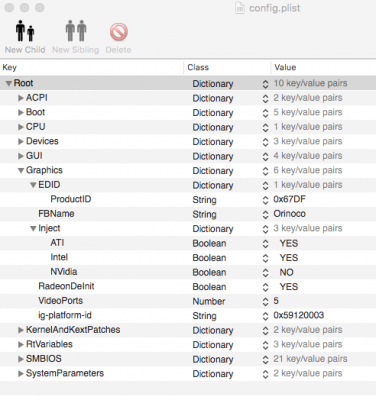On edit: Alas, no, this didn't fix the problem. It seemed to work a couple of times immediately after the fix, but it hasn't worked since.
When selecting sleep, it takes the computer more than a minute to completely power down. During this time it looks asleep, and if you "wake" the computer before it powers down, it "wakes" back up. Really, all it seems to be doing is turning the monitor off. After a minute or two, the power light goes off, and the computer is basically just shut down, requiring a reboot.
But there's an odd wrinkle that suggests it's not exactly shut down: upon "waking" it (or turning it on) the GPU fan spins up full blast and very loud (sounds troubling). It does this for about 10 seconds, only spinning down about when the BIOS splash screen appears.
Bummer
--------------------------------------------------------------------------------
Seems to be below sample is better, because PciAddr* is same.
View attachment 299027
Thank you, thank you, thank you!
This is what finally worked for me. I've tried a variety of recommendations, with no luck until this.
On the chance it might help someone else, here's what I tried.
From the Library/Preferences folder I deleted all instances of:
com.apple.PowerManagement
There was fuss about the 'native power management', and examination of the sleep log using pmset command (obtained by typing the following into Terminal): pmset -g log|grep -e " Sleep " -e " Wake " -e " DarkWake ". Forget the details, but no luck.
I unchecked "RadeonDeinit" under Clover Configurator>Graphics. No luck, but
I left it unchecked.
I added AMD9xxxControllerPatcher.kext to S/L/E*. That not only didn't work but also changed the name of my AMD Radeon RX 580 to ... 460.
I removed it.
I added Lilu and WhateverGreen to S/L/E, but that didn't do anything.
I left them there.
I then tried the first
example of the above Devices>Arbitrary injection of the sleep patch (the one with just one line in each box). That didn't work.
But adding the extra line
"model Radeon RX580 STRING" above the "CFG,CFG_FB_LIMIT 05 DATA" did the trick!
* Note: don't add these manually. Place the kexts on your desktop, then use Kext Wizard to add the kexts for you. Then run Kext Wizard's S/L/E Repair permissions and rebuild cache (under the Maintenance tab). Also be sure to repair permissions if you remove a kext (manually).