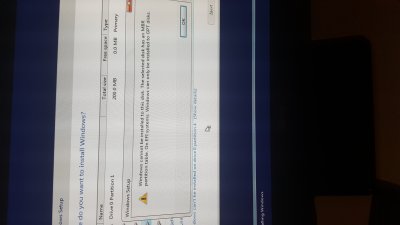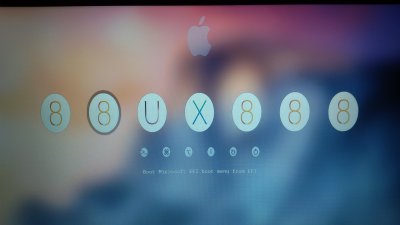- Joined
- Mar 20, 2015
- Messages
- 158
- Motherboard
- Gigabyte H81M-S2H
- CPU
- Intel i5 4460 Quad Core
- Graphics
- Radeon R9 280
Perhaps you made the mistake of creating Windows partitions within Disk Utility. Doing so will cause Disk Utility to create an MBR/GPT hybrid partition scheme. Windows will see it as MBR. Windows UEFI supports only GPT. I think you see the problem...
The correct way to dual boot UEFI Windows is covered in the guide, post #2: http://www.tonymacx86.com/threads/guide-booting-the-os-x-installer-on-laptops-with-clover.148093/
Always read carefully.
I see the guide is for Laptops - am i okay to follow this on my desktop?
I apologise for not stating that I'm using a PC build over a laptop. I merely thought the error posted in this thread applied to both PC builds and laptops
I've attached the error i receive when i boot the USB in UEFI mode to install Windows
Attachments
Last edited: